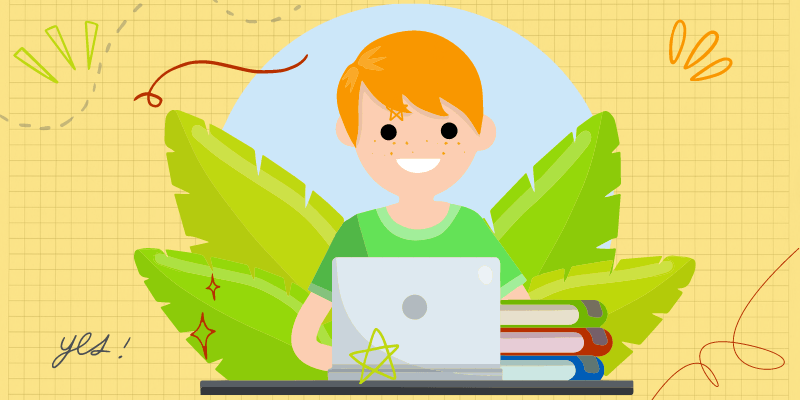Not all laptops have the minimum requirements to handle engineering software or operations, especially mechanical engineering programs since you are going to be running intensive applications.
The best laptops for mechanical engineering students have to meet certain criteria; affordability, portability, good processor, quality display, durability, and powerful graphics.
Ending up with the wrong system can make the course more difficult, and you might not be able to study effectively with it. So you must get it right.
In this article, we’ve reviewed some of the best laptops for mechanical engineering students, and also a guide that will assist you in getting your perfect laptop.
Top 8 Best Laptop for Mechanical Engineering Students
1. ASUS TUF Laptop
Specs
- Hard Drive: 512GB SSD
- Processor: 4.6 GHz Core i7
- Screen Display Size: 15.6 inches
- RAM: 16 GB DDR4
- Graphics Coprocessor: Dedicated NVIDIA GeForce RTX
If there’s one brand to trust on getting a good system is ASUS. The ASUS Premium Tuf Gaming laptop is a 15.6 inches FHD display system with Intel UHD graphics.
It has a Solid State Drive of about 512GB, and a convenient RAM space of 16GB to properly handle even the most recent games.
ASUS 11th gen Intel 8-Core i7 laptop has a maximum turbo frequency of 4.6GHz, 16 Threads, and 24MB Smart Cache. If you are a student of mechanical design, the display and graphics quality of your system should be very vital.
This laptop does not come with integrated Intel UHD graphics, it has a dedicated NVIDIA GeForce RTX 4GB memory.
External ports and slots are not left out of its key features. It has one HDMI, one USB-C 3 and USB-A port, a LAN port, and a mic combo jack.
With these, you can easily connect your laptop to an external monitor to increase your gaming and viewing experience.
In addition to its highlighted features, you have the Bluetooth 5, HD webcam, backlit keyboard, DTS Audio, and 64-bit operating system. A micro SD card of 32GB is also part of its added accessories.
- Works great with all engineering software
- Great budget laptop
- Impressive laptop
- Very solid materials
- You might need extra RAM for demanding software
2. DELL XPS Laptop
Specs
- Hard Drive: 512 GB SSD
- Processor: 5GHz Core i7
- Screen Display Size: 13.4 inches
- RAM: 16 GB
- Coprocessor: Intel Iris Xe Graphics
- Graphics RAM: 2 GB
With the Dell XPS 13-inch laptop system, stunning is an understatement. This system is meticulously crafted with machined aluminum and a carbon fiber palm rest.
It also features an amazing four-sided Infinity Edge display. The FHD+ touchscreen display offers top accuracy for all computing needs. You will be able to spot the detail of each pixel in photos without having to zoom in on your display.
One of its top specs is that with this 11th gen Intel Core mobile processor, it is now possible to enjoy deep immersive entertainment on a stylishly thin and screen-touch system.
Of course, its graphics quality was also given the needed attention.
The Dell XPS Windows 11 laptop is made with powerful graphics. This system has an Intel Iris plus graphics that brings you closer to a world of ultimate experience, including streaming, and creativity.
You will experience a smoother, more detailed, and much more vivid experience than you’ve ever had.
Dell built this machine with a killer wireless system; and Wi-Fi 6 technology that prioritizes game traffic, streams, and game traffic, so you can get a fast and smooth online experience.
Its advanced thermal engineering design consists of dual fans that dissipate heat over a very large area to give you the optimum performance you need to run your intensive engineering software in the slimmest form possible.
You also have the additional benefits of the Dell Migrate software to move your documents from your old Dell PC to your new one effortlessly.
- OLED screen is very nice
- Top class machine
- Laptop is extremely quick
- Powerful enough to handle engineering works
- Produces a little noise, although not high
3. ACER PH RTX Laptop
Specs
- Hard Drive: 512 GB SSD
- Processor: 4.6 GHz core i7
- Screen Display Size: 15.6 inches
- RAM: 16 GB DDR4
- Memory Speed: 4.6 GHz
You can’t possibly round off a list of the best laptops for mechanical engineering students without acknowledging the Acer Predator Helios laptop system.
With this system in your possession, you will be able to crush any competition easily with the remarkable power and speed of the 11th gen Intel Core i7, featuring 8 core processor of 11800H and you also get a laptop of 16 threads to perfectly handle and operate your most intensive and recent mechanical engineering software.
This system runs on the latest NVIDIA GeForce graphics card, and also with a dedicated VRAM of about 6GB to give you a super smooth software operation and installation.
It is powered by the award-winning Ampere architecture with Tensor cores, Tracing Cores, and streaming multiple processors that support DirectX 12 Ultimate for ultimate performance.
Also, it is a 15.6 inch full HD laptop, with an IPS LED-backlit display that has a super-fast refresh rate of 144Hz, and also 3ms Overdrive response time for students who need the best visual experience.
To add its unique features, the Dell Predator Helios has a Wi-Fi 6 system that allows you to utilize both the Ethernet and Wi-Fi simultaneously, and you get the power to regulate the traffic to get the speed you need.
The cooling system is most times a measure issue with modern laptops.
Do not worry about that when you are with the Acer RTX laptop, this system comes with the 5th generation aero-blade fan which has 89 blades solely designed to give the system the needed air intake that should keep it at a cool and nice temperature at all times, no matter the system’s workload.
It also allows you to maximize your performance by lowering the throttle for enhanced performance.
- Big vents on rear and sides
- Predator Sense UI loads quickly and is easy to use
- It looks awesome and professional
- The cooling is phenomenal
- Highly powerful system
- This laptop is worth far more than the price
- Screen is not too large
- Audio could be improved
4. HP Spectre Laptop
Specs
- Hard Drive: 512 GB SSD
- Processor: 1.3 GHz core i7
- Screen Display Size: 13.3 inches
- RAM: 16 GB DDR4
- Graphics Coprocessor: Intel
This recent HP Spectre system features a 10th gen quad-core CPU. Its Intel Core i7 processor has a speed of 3.9 GHz and about 4 cores in the system. This system is built to deliver high-efficiency performance using the Turbo Boost Technology.
It is also made with bonus features like the fingerprint reader, webcam kill switch, and mic mute key.
HP Spectre has an unmatched audio performance with quad Bang and Olufsen speakers. Of course, when it comes to Bang & Olufsen, you can only expect a sound performance.
You can comfortably watch tutorials or listen to audio lessons with this system, and you definitely would not have to deal with audio quality issues.
It has superior speed and fast networking. You can access your data fast with its 512 GB PCle NVMe Solid State Drive, Wi-Fi 6, and Bluetooth 5.
Also, you have the option of optimizing several ports at your disposal; USB Type A, USB Type C with Thunderbolt 3, USB C, card reader, and HD IR webcam.
You have to experience a life of exceptional clarity and colors with its 13.3K UHD OLED touch screen for hands-on easy control.
It has IPS technology for viewing your system at a wide angle. As part of its top benefits, you get a super sleek and cool ultra-slim 64GB flash drive; a top performer with an amazing design.
- Very slick, light, and great looking machine
- Amazing screen clarity and colors
- Great Product
- Laptop boots up quickly
- Super cool audio
- Accurate facial recognition
- It has just one USB port
5. DELL Inspiron Laptop
Specs
- Hard Drive: 512 GB SSD
- Processor: 4.6 GHz core i7
- Screen Display Size: 16 inches
- RAM: 16 GB DDR4
- Graphics Coprocessor: NVIDIA GeForce
If you are a lover of slim and trim laptops, then you should pause and take a thorough look at this Dell Inspiron machine.
Besides, Dell is one of the most trusted brands in the market, so you are sure to get a quality system. This system lets you immerse yourself in an expansive display designed into this 16-inch thin laptop display.
Dell Inspiron 16 plus 7610 is crafted with aluminum which makes it look so expensive without undermining its durability factor.
This thin laptop lets you create content with vivid color and gives you a display of about 3k resolution, and it has 100% RGB color coverage.
The ComfortView display is so easy on the eyes, so you won’t be endangering your eyes even if you work for long hours on this system.
Plus, it is a certified TUV Rheinland blue light solution, with a technology that significantly decreases the effect of the dangerous blue light emissions and avoids straining your eyes.
It has an inbuilt camera shutter that preserves your privacy and blocks anyone who tries to intrude on your video calls.
So you are certain that your calls and chats are well-secured and accessible to no one else but you. Dell also included a ready-to-go feature using a lid-open sensor that boots your laptop when you open it up.
Even when the system is hibernating or shut down, you can use the fingerprint reader to gain a fast and easy login.
Due to its top-class accelerometers and algorithms, this system can sense the surfaces it rests on, and it enables it to intelligently adapt its thermal and power profiles to any situation.
By the way, Alexa is always around to help you out.
- Looks sharp and sleek
- The Intel 1800h is pretty amazing
- Keyboard is fine and easy to type on
- Best display ever
- Battery life averages a duration of 9 hours
- Key travel is kind of small
6. ASUS F17 Laptop
Specs
- Hard Drive: 512 GB
- Processor: 2.5 GHz core i5
- Screen Display Size: 17.3 inches
- RAM: 8 GB DDR4
- Graphics Coprocessor: NVIDIA GeForce GTX
ASUS TUF F17 is a powerful Windows 10 system that uses both performances with up to 144Hz IPS panel, and a long lifespan.
You won’t have to clean the vents as often as you should have, thanks to its Anti-Dust Cooling System.
This amazing piece of machine is equipped with NVIDIA GeForce graphics, a multiple-core AMD Ryzen processor, and a solid-state storage drive.
The Asus TUF FX706 will let you multitask easily and you can also run the latest engineering software.
TUF FX706 features one of the best Wi-Fi standards; Wi-Fi 6, and it also boasts a really high data transfer speed. In addition to all these, its RGB backlit keyboard is tested to be at 20 million keystroke durability.
You have access to two USB Type A 3.0 – 3.1 ports and a USB Type C to help you transfer your documents at a fast rate.
ASUS ensures that all their laptops pass the drop tests and extensive vibration testing process to ensure their products can withstand unexpected falls and bumps without any slight damage.
So you can take it everywhere with less worry and stress.
This system can also handle extremely high and low weather temperatures. Even in the harshest, freezing, or super-hot environments, this system can run effectively without any issues.
- Excellent 17-inch display
- Build quality is really good
- Super lightweight
- Runs everything at high performance
- Not very high battery life
7. ACER Aspire Laptop
Specs
- Hard Drive: 256 GB Flash Memory Solid State
- Processor: 3.6 GHz core i5
- Screen Display Size: 15.6 inches
- RAM: 8 GB
- Graphics Coprocessor: Integrated
The Acer Aspire 5 comes with plenty of high-level specs, you can’t just ignore this laptop when you go to the store.
It is the 10th generation Intel Core i5 processor with a speed of 1.0GHz, and it has a turbo boost technology of up to 3.6GHz.
Acer produced this laptop with a Windows 10 Home, widescreen LED-backlit IPS display, with a width of 15.6 inches to give you that wide viewing experience while you work on your engineering designs or other related tasks.
Other features include Intel UHD graphics, 8GB RAM, 256 solid state drive, two factory-fitted stereo speakers, true harmony generation 2 technology, Acer voice technology with two in-built mics, Intel Wi-Fi 6 with 2.4Ghz and MU-MIMO technology, Bluetooth 5, HD webcam, and an Acer fingerprint reader that supports Windows Hello.
You can accomplish more with a full range of connectivity ports; USB Type C, two USB 3.1, HDMI ports, and more. Power-off charging is supported via one of the USB ports.
Work comfortably while in the library or anywhere and in any environment with the in-built backlit keyboard.
Its portability is off the charts, and thanks to its narrow bezel design, you are in for a super stunning FHD display. A minimum of eight hours of battery life is also guaranteed.
- Worth every dollar
- Amazing video quality and sound
- Great for running heavy software
- Sound performance
- Good battery life
- Keyboard backlighting is nice
- You might have to replace the RAM to upgrade
8. Dell Inspiron Touchscreen Laptop
Specs
- Hard Drive: 512 GB SSD
- Processor: 4 GHz AMD
- Screen Display Size: 15.6 inches
- RAM: 16 GB
- Coprocessor: AMD Radeon Graphics
One of the fastest-performing laptops you can find in the market is the Dell 15.6-inch Inspiron laptop, and with this system, you get to enjoy much, much, more performance than your regular laptop system.
Designed with a 512GB PCle NVMe solid state drive storage you can experience an enhanced multitasking level with higher bandwidth. This is possible because of its 16GB RAM solidly installed in its system.
The processor is nothing to joke about, it has an AMD Ryzen 5 6-core processor that operates at a speed of 2.10 GHz. Many students read at any time of the day, so you must get a system that can easily blend with your schedule.
You can always count on the Dell Inspiron touchscreen to keep you fired up.
Its LED backlight keyboard touch narrow display simply makes it easy for you to get anything done at any time. It is capable of running any kind of software and processes the mechanical engineering profession has to offer.
- Perfect laptop for engineering students
- Very good laptop
- Excellent design
- Durable and very strong
- The keycaps sometimes loose a bit

Things to Consider To Get the Best Laptop for Mechanical Engineering Students
A mechanical engineering student is likely to run intensive and complex software like AutoCAD, so you are going to need a system with high enough power.
You have to get a laptop that has the specifications and requirements to accommodate your activities smoothly. We are going to help with some key specifications that will help you get what you need.
RAM
One of the top considerations is the RAM size of the system you are about to purchase. The RAM of any system plays a really huge role in determining the performance level of that system, as it helps to handle heavy tasks.
So you have to get this right. The wrong RAM specification can make you throw your new system out the window.
If you want to get a system now, do not go for anything less than 8GB RAM, whether you are a newbie or you have a low budget.
Do not cross below the 8GB line. To get more and enjoy more from your system, it’s always recommended that you go for systems with 12 GB RAM or even up to 16 GB.
Graphics Card
The graphics card of the laptop you are about to buy also has to be right.
Most engineering software requires high graphics demand, especially during rendering or 3D printing is done on intensive applications like SolidWorks, so you have to get a system with a good dedicated graphics card, instead of settling for an integrated one.
But if you are just at the preliminary stage of your course as a mechanical engineer, then you can go for laptops with integrated graphics, as you might not be dealing with graphics-intensive designs.
However, you also consider going for the dedicated graphics system, which can serve you in the long term. Plus, you save money.
System Storage
As a mechanical engineering student, you have no choice but to get a laptop with a Solid State Drive storage system.
The type of storage your laptop should have depends on your needs, but we advise that you go with SSD laptop systems rather than regular hard disk drive systems.
The solid-state drive is much faster than hard disk drives, and that improves the total performance of your system. But systems with this type of drive are also more expensive.
Most recent laptops are built with multiple storage compartments, you can have a small size solid-state drive, and a higher hard disk drive.
CPU
The Central Processing Unit (CPU) is part of the most vital part of your laptop system.
Basically, when you have a fast CPU, your system will have a powerful performance. A slow CPU will always make your laptop perform slowly.
Your applications will take longer than necessary to launch, and rendering on the system is going to be very slow.
With that said, you should go for a laptop with a minimum of Core i5. Anything less than that might not be able to run software like ANSYS, or SolidWorks smoothly.
Battery Strength
Laptops with high battery power are always the best for students. A mechanical engineering student should have a system with no lower than six hours of battery life without being plugged in.
That way, you can be able to use it during lectures and lab classes comfortably till you can find an AC source.
Getting an extra battery is a very good investment. You can quickly swap whenever one gets down, and you don’t need to look for a charging spot throughout your entire class for the day.
Quality laptop backup batteries are often expensive, but high efficiency is guaranteed.
Portability
As a student, your laptop should be very portable because you are going to be moving around with them a lot. You don’t want something too heavy or too big to carry around.
Also, if your laptop is not portable enough, you are going to be left with back pains, and it can terribly affect your posture. Go for a lightweight system, something you feel just right, and not heavy for you to walk with.
FAQs
What kind of Computer Do I need for Mechanical Engineering?
Mechanical engineering students all need to own a Windows laptop system strong enough to run and support the demanding software, videos, and computational requirements needed to successfully complete the coursework. The laptop has to be capable of multi-tasking and handling recent and intensive software applications. Also, the specifications of the laptop should also meet the minimum standard to accommodate engineering software.
Is Asus good for Mechanical Engineering?
Getting a laptop is based on preference and needs. If you are searching for a system with a lightweight and compact, then the ASUS TUF Laptop would be just fine. It has a RAM of 16 GB and about 512GB SSD. Asus TUF is an 11th-generation laptop that features an 8-Core i7 processing unit, and a max turbo frequency reaching 4.6GHz. This makes it capable of running any mechanical engineering program.
Are Mac’s good for Mechanical Engineering?
The MacBook isn’t a bad option for mechanical engineering students, or even engineering students despite the bash. MacBook Pro is a very good choice for software, chemical, electrical, and computer engineers because these disciplines most times do not run hardware-intensive software applications like the mechanical engineering discipline.
Is a Graphics Card necessary for Mechanical Engineering?
The intended purpose of the laptop determines if the graphics card is necessary. If the system is needed for design purposes then you might want to get a laptop with a high graphics quality, but casual graphics quality won’t need anything high. A system with 4GB RAM and a 2GB graphics card can handle minor mechanical software, but if the software is intensive, you can go for a laptop of 4GB RAM and graphics or higher.
What Laptop is the Best Laptop for Mechanical Engineering Students?
Asus TUF, Dell XPS, Acer PH RTX, HP Spectre, Dell Inspiron, Asus F17, Acer Aspire, and Dell Inspiron 15 laptops are all very good laptops for mechanical engineering students. They all pass the minimum requirements needed, and they are at a fair price range.
Conclusion
These reviewed best laptops for mechanical engineering students are ideal choices for any engineering student, they offer the requirements needed to make your studies less stressful, and they also come at an affordable price range.
We hope that this will really help you get the best from the market.