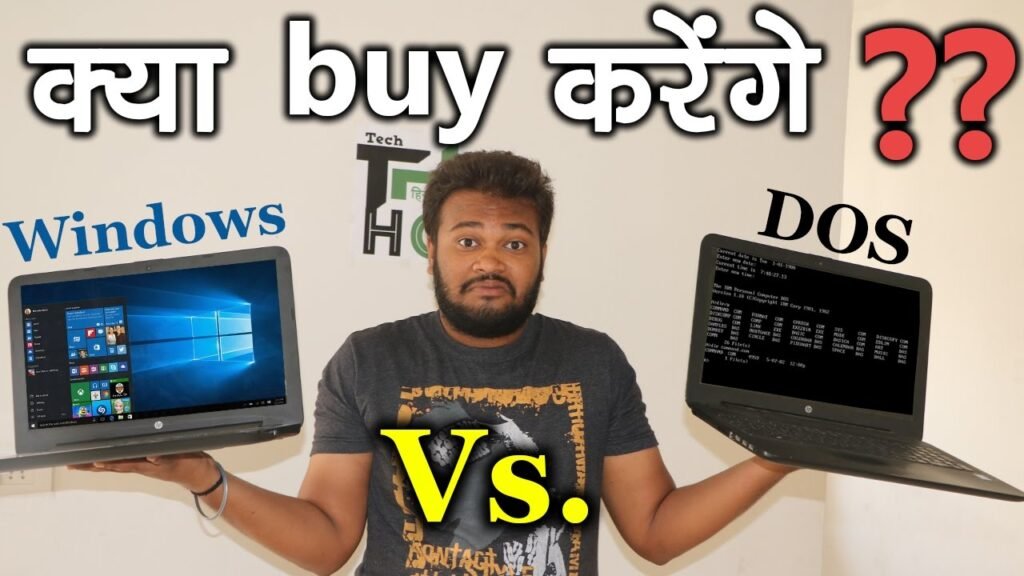The better choice between a DOS and Windows laptop depends on the user’s specific needs and preferences.
Understanding The Key Differences
When it comes to choosing between a DOS and Windows laptop, it’s important to understand the key differences that can greatly impact your user experience.
Breaking down the fundamental disparities, analyzing the user experience, and examining the compatibility and software availability are three crucial aspects to consider to make an informed decision.
Breaking down the fundamental disparities
The fundamental disparities between DOS and Windows laptops lie in their operating systems.
DOS, or Disk Operating System, is an older, text-based operating system that requires users to interact with it through a command line interface.
On the other hand, Windows is a modern graphical user interface (GUI) operating system developed by Microsoft, known for its user-friendly interface and wide range of features.
To give you a clearer picture, here’s a breakdown of the basic differences:
| Criteria | DOS Laptop | Windows Laptop |
|---|---|---|
| User Interface | Command line interface | Graphical user interface |
| Ease of Use | Requires knowledge of commands | Intuitive and user-friendly |
| Software Availability | Limited, primarily focused on command-line tools | Extensive range of software options |
Analyzing the user experience
When it comes to the user experience, Windows laptops have a clear advantage.
The graphical user interface of Windows allows for a visually appealing and intuitive experience, making it easier for users to navigate through various applications and settings.
On the other hand, DOS laptops require users to have a basic understanding of commands, which can be daunting for those who are not tech-savvy.
In addition, Windows laptops offer a wider range of customization options, allowing users to personalize their desktop, taskbar, and other user interface elements to suit their preferences.
This flexibility enhances the overall user experience and makes Windows laptops more user-friendly compared to DOS laptops.
Examining the compatibility and software availability
Compatibility and software availability are key factors to consider when choosing between DOS and Windows laptops.
DOS laptops have limited software availability since the operating system is primarily focused on command-line tools.
This means that users may face difficulties finding and utilizing software applications for their specific needs.
On the other hand, Windows laptops provide a vast array of software options, ranging from productivity tools to entertainment applications.
The popularity of the Windows operating system ensures that software developers prioritize creating applications compatible with Windows.
This compatibility advantage makes Windows laptops more suitable for users who rely heavily on software applications for work, gaming, or multimedia purposes.
In conclusion, while DOS laptops may have their niche uses for specific tasks, Windows laptops offer a superior user experience, a wider selection of software applications, and greater compatibility.
Consider your specific needs and prioritize user-friendliness, software availability, and compatibility when deciding between the two.
Performance And Speed
When it comes to purchasing a new laptop, one of the most important factors to consider is its performance and speed.
Having a laptop that can handle demanding tasks and provide a seamless user experience is crucial for many professionals and casual users alike.
Unraveling the power under the hood
To truly understand the performance and speed differences between DOS and Windows laptops, it is essential to look under the hood and examine the hardware components that contribute to their capabilities.
Both operating systems can run on a wide range of hardware configurations, but it is essential to compare the specifications of a laptop to truly gauge its performance.
Comparing benchmark scores
Benchmark scores provide a standardized way to compare the performance of different laptops.
They measure various aspects, such as CPU processing power, graphics capabilities, and memory performance.
Comparing benchmark scores between DOS and Windows laptops can give you a clearer picture of their relative performance.
Here are some popular benchmarking tools that can help in comparing the performance:
| Benchmarking Tools | Features |
|---|---|
| PassMark PerformanceTest | Overall system performance testing |
| Cinebench | CPU and graphics performance testing |
| CrystalDiskMark | Storage performance testing |
By utilizing these benchmarking tools, you can compare the performance scores of DOS and Windows laptops and make an informed decision based on your specific requirements.
Testing real-life usage scenarios
While benchmark scores provide valuable insights into a laptop’s performance, real-life usage scenarios often paint a more accurate picture of how a laptop will perform on a day-to-day basis.
Factors such as multitasking, running resource-intensive applications, and handling multimedia content can significantly impact the laptop’s speed and overall performance.
Performing tasks such as video editing, software compilation, or running virtual machines can help gauge how different laptops handle heavy workloads.
Additionally, testing everyday tasks like web browsing, document editing, and media playback on both DOS and Windows laptops can provide a better understanding of their performance in common scenarios.
In conclusion, evaluating the performance and speed of DOS and Windows laptops requires a comprehensive analysis of their hardware specifications, benchmark scores, and real-life usage scenarios. By considering these factors, you can make an informed decision and choose the laptop that best suits your needs.
Customization And User-Friendliness
Exploring the flexibility offered by DOS
When it comes to customization and user-friendliness, DOS (Disk Operating System) has long been recognized for its unparalleled flexibility.
DOS allows users to have complete control over their system’s settings and configurations, making it an appealing choice for tech-savvy individuals.
With DOS, users can fine-tune their laptops to cater to their specific needs, giving them the freedom to create a computing environment that suits their preferences.
One of the main advantages of DOS is its command-line interface, which provides users with direct control over their system operations.
This interface gives users the ability to execute commands and perform tasks with just a few keystrokes.
The command-line interface in DOS not only enhances user productivity but also allows for intricate customization of the system’s behavior.
DOS also offers a vast array of tools and utilities, allowing users to modify their laptops according to their liking.
These tools range from advanced file management options to device driver configurations, giving users the power to fine-tune every aspect of their system.
Moreover, with DOS being a lightweight operating system, users can expect quick boot times and efficient resource management.
Weighing the advantages of Windows’ user interface
Windows, on the other hand, has gained popularity due to its user-friendly interface, making it a top choice for the everyday user.
With its visually appealing design and intuitive navigation, Windows provides a seamless computing experience for both beginners and experts alike.
The graphical user interface (GUI) of Windows allows users to interact with their laptops using a visually oriented approach, eliminating the need for extensive technical knowledge.
This GUI provides users with a desktop environment where they can easily navigate files and applications with simple clicks and drag.
Additionally, the taskbar and Start menu offer quick access to frequently used programs, ensuring a streamlined workflow.
Windows also excels in providing a wide range of compatible software applications and games, making it a versatile choice for users with diverse needs.
The Microsoft Store offers a vast selection of applications, ensuring that users can find the tools they require for personalization and customization.
Assessing the ease of personalization
When it comes to personalization, both DOS and Windows offer unique advantages.
DOS allows users to dig deep into system configurations, granting them granular control over every aspect of their laptops.
Customizing DOS involves modifying configuration files, tweaking system settings, and installing third-party utilities.
On the other hand, Windows provides a more user-friendly approach to personalization.
Windows users can personalize their laptops easily through the control panel and settings menu. The control panel allows users to customize various aspects of their system, such as display settings, sound preferences, and power options.
Furthermore, Windows provides a wide range of themes and wallpapers, allowing users to customize the visual appearance of their laptops to reflect their personality.
In conclusion, DOS offers unparalleled flexibility and control over system settings, making it highly attractive for tech enthusiasts.
On the other hand, Windows provides a user-friendly interface and intuitive navigation, making it a popular choice for everyday users.
When it comes to personalization, both operating systems have their own unique advantages, ensuring that users can tailor their laptops to their liking.
Security And Stability
When it comes to choosing the right laptop, security and stability are crucial factors to consider.
In today’s digital age, where online threats and vulnerabilities are rampant, it’s imperative to invest in a laptop that prioritizes robust security measures while maintaining stability.
In this article, we delve into the security features and stability of two popular operating systems – DOS and Windows.
Let’s explore which one offers better protection against threats and ensures a stable computing experience.
Delving into the robustness of DOS
DOS, or Disk Operating System, is a text-based operating system that dates back to the early days of computing.
While it may lack the flashy graphical user interfaces and fancy features of modern operating systems, DOS has a reputation for its robustness and stability.
DOS operates at a lower level, providing users with direct control over hardware resources.
This level of control minimizes the chances of software conflicts and instabilities, resulting in a stable computing experience.
Additionally, DOS has a small footprint, requiring fewer system resources to run.
This not only makes DOS lightweight but also improves its overall performance and stability.
Moreover, DOS’s simplicity plays a key role in its security.
With a minimalistic design, there are fewer entry points for potential attackers.
This reduces the likelihood of malware and viruses making their way into the system.
However, it’s worth mentioning that DOS does lack modern security features and encryption protocols, which could leave it vulnerable to certain cyber threats.
Unveiling Windows’ security measures
On the other hand, Windows, one of the most widely used operating systems worldwide, comes equipped with a wide array of security features.
Microsoft continually invests in enhancing Windows’ security, addressing vulnerabilities and evolving threats.
Windows employs a robust user account control (UAC) system that restricts unauthorized access and prompts users for permission when making system changes.
This system prevents potentially harmful programs from executing without user consent.
Additionally, Windows regularly releases security updates and patches, ensuring that vulnerabilities are swiftly identified and rectified.
Windows also provides advanced security options such as Windows Defender, a built-in antivirus software, which actively scans and protects the system against malware and other malicious programs.
Furthermore, the Windows Firewall effectively blocks unauthorized access, acting as a vital line of defense against external threats.
Evaluating the vulnerability to threats
When evaluating the vulnerability to threats, it’s important to consider the vast user base of Windows.
With its popularity, Windows has become a prime target for cybercriminals.
Attackers strive to exploit potential weaknesses and target the largest number of victims possible.
While DOS’s simplicity may provide a level of security against cyber threats, its lack of advanced security features and encryption protocols can make it more susceptible to modern attacks.
On the other hand, Windows’ constant updates and continuous improvements in security make it a strong contender in safeguarding against an ever-evolving landscape of threats.
In conclusion, while DOS may offer robustness and stability, Windows takes the lead when it comes to security measures.
Its comprehensive range of security features, regular updates, and a vast user community actively contributing to its security make Windows the better choice for those seeking a laptop with top-notch security and stability.
Applications And Software Support
When it comes to deciding between a DOS (Disk Operating System) and a Windows laptop, one important consideration is the range of applications and software support available for each operating system.
The applications and software available for a particular operating system can greatly impact the user’s productivity and overall computing experience.
In this article, we will explore the differences in applications and software support between DOS and Windows laptops.
Discussing the range of applications compatible with DOS
DOS, originally developed by Microsoft, was the dominant operating system in the early days of personal computers.
While the popularity of DOS has significantly declined with the advent of more advanced operating systems like Windows, there are still some applications available that are compatible with DOS.
Since DOS is a command-line-based system, it is best suited for simple tasks and running lightweight applications.
Many text-based applications, such as word processors, spreadsheets, and programming environments, are available for DOS.
However, it is worth noting that the range of applications compatible with DOS is quite limited compared to Windows.
Exploring the vast Windows software ecosystem
Windows, on the other hand, boasts a vast software ecosystem with an extensive range of applications available for users.
From productivity software like Microsoft Office to graphic design tools like Adobe Photoshop, Windows supports a wide variety of applications for different purposes.
Furthermore, the Windows operating system provides a user-friendly graphical user interface (GUI), allowing users to easily navigate and interact with applications.
This user-friendly interface, combined with the extensive software support, makes Windows a preferred choice for many users who require a diverse range of applications for their day-to-day tasks.
Examining the availability of industry-specific software
In addition to the wide range of general-purpose applications, Windows is known for its support of industry-specific software.
Whether you are a professional designer, architect, engineer, or musician, Windows laptops offer a plethora of software options tailored to your specific needs.
| Industry | Common Windows Software |
|---|---|
| Graphic Design | Adobe Photoshop, CorelDRAW |
| Engineering | AutoCAD, MATLAB |
| Music Production | Ableton Live, FL Studio |
This availability of industry-specific software on Windows laptops not only enhances productivity but also allows professionals to stay competitive in their respective fields.
In conclusion, while DOS does have some compatible applications, the vast software ecosystem and industry-specific software support make Windows laptops a more viable choice for most users.
The extensive range of applications available for Windows, combined with its user-friendly interface, provides users with a seamless computing experience, making Windows the preferred option for many.
Price And Affordability
When it comes to buying a laptop, one of the most important factors to consider is the price and affordability.
Many consumers are often torn between choosing a DOS laptop or a Windows laptop.
Both options have their own advantages and disadvantages, but when it comes to pricing, there are key differences to take into account.
Comparing the cost of DOS laptops
DOS laptops are generally known for their lower price tags compared to their Windows counterparts.
The reason behind this is quite simple – DOS laptops do not come pre-loaded with an operating system.
This means that you don’t have to pay for the cost of acquiring a Windows license, which can significantly reduce the overall price of the laptop.
In addition to the lower initial cost, DOS laptops also tend to have hardware specifications that cater to budget-conscious buyers.
These laptops are often equipped with basic components that are sufficient for daily tasks such as web browsing, document editing, and multimedia playback.
While they may not be suitable for resource-intensive activities like gaming or video editing, they offer great value for those who prioritize affordability and basic functionality.
Analyzing the value for money with Windows laptops
On the other hand, Windows laptops come with their own set of advantages when it comes to value for money.
While they may have a higher initial cost due to the inclusion of the operating system, Windows laptops offer a wide range of features and functionalities that cater to different user needs.
Windows laptops come with a user-friendly interface and a vast software ecosystem.
They are compatible with a variety of productivity tools, design software, and multimedia applications, making them a versatile choice for professionals and creatives alike.
Additionally, Windows laptops often include advanced hardware components that deliver better performance and graphics capabilities, making them suitable for demanding tasks and entertainment purposes.
Considering long-term expenses
When considering the price and affordability, it’s also important to think about long-term expenses.
Windows laptops may require periodic software upgrades and antivirus subscriptions to ensure optimal performance and security.
These additional costs should be taken into account when assessing the overall affordability of a Windows laptop.
However, it’s worth mentioning that Windows laptops also provide regular updates and support from Microsoft, which can enhance the longevity and usability of the device.
Additionally, the wide availability of compatible software and hardware upgrades makes it easier to optimize and customize a Windows laptop according to personal preferences and evolving needs.
In conclusion, while DOS laptops offer a more budget-friendly option with basic functionality, Windows laptops provide a comprehensive computing experience with a wide range of features and capabilities.
Ultimately, the choice between the two depends on your specific needs, preferences, and budget constraints.
Compatibility With Modern Devices
In today’s digital age, having a laptop that seamlessly works with modern devices is crucial for staying productive and connected.
When it comes to compatibility, DOS and Windows laptops each have their own strengths and weaknesses.
Assessing connectivity options with DOS laptops and discussing the seamless integration capabilities of Windows laptops will help you make an informed decision about which operating system is better suited for your needs.
Assessing connectivity options with DOS laptops
DOS laptops, also known as Disk Operating System laptops, were popular in the early days of computing.
While they may lack the modern features found in Windows laptops, DOS laptops have a unique advantage when it comes to compatibility with older devices and legacy systems.
These laptops are well-suited for running vintage software or connecting to legacy hardware, such as serial printers or barcode scanners.
However, it’s important to note that DOS laptops may struggle when it comes to compatibility with newer devices, especially those that rely on plug-and-play technology or require specific drivers.
The lack of a graphical user interface in DOS laptops limits their compatibility with newer peripherals, such as webcams, scanners, or gaming controllers that often rely on Windows drivers for seamless integration.
Discussing the seamless integration capabilities of Windows laptops
On the other hand, Windows laptops offer unparalleled compatibility with a wide range of modern devices.
Windows, being the most popular operating system in the world, is optimized to work seamlessly with a variety of peripherals and devices, such as printers, cameras, smartphones, and external hard drives.
This is due to the extensive driver support provided by the Windows platform.
Windows laptops also excel in plug-and-play functionality, making it incredibly easy to connect and use devices without the need for additional software installation or configuration.
Whether you need to connect a USB flash drive, printer, or wireless mouse, Windows laptops are designed to ensure a hassle-free experience.
Exploring compatibility with peripherals and devices
When it comes to compatibility with peripherals and devices, Windows laptops undoubtedly take the lead.
Their extensive driver support, plug-and-play functionality, and seamless integration capabilities make Windows laptops the go-to choice for most users in the modern world.
While DOS laptops may have their niche use cases and compatibility with older hardware and software, for most users, the convenience and versatility offered by Windows laptops in connecting and using a wide range of modern devices cannot be overstated.

Credit: www.amazon.com
Longevity And Hardware Support
When it comes to choosing a laptop, two of the most popular options are DOS and Windows.
In this blog post, we will be discussing the longevity and hardware support aspects of both types of laptops.
Evaluating the lifespan of DOS laptops, analyzing the availability of hardware support for Windows laptops, and discussing upgrade and maintenance options are crucial factors to consider before making a decision.
So, let’s dive in and explore the differences between these two options.
Evaluating the lifespan of DOS laptops
When it comes to evaluating the lifespan of DOS laptops, it’s important to note that DOS (Disk Operating System) is an older operating system primarily used in the late 1970s and 1980s.
While DOS laptops may have nostalgic appeal, their lifespan is more limited compared to modern Windows laptops.
Due to the rapid advancement of technology, DOS laptops may not be able to support newer software and hardware requirements.
This can severely limit the functionality and usability of the laptop over time.
Additionally, finding compatible accessories and replacement parts for DOS laptops can be quite challenging as they are no longer widely manufactured or supported.
Analyzing the availability of hardware support for Windows laptops
Windows laptops, on the other hand, benefit from the widespread usage and support of the Windows operating system.
This enables users to have a wider range of options for hardware support.
Whether it’s finding compatible accessories or replacement parts, you are more likely to find them readily available for Windows laptops.
Moreover, Windows laptops are commonly used by manufacturers and developers, resulting in regular updates, patches, and driver support.
This ensures that your laptop remains compatible with the latest software and hardware requirements, ultimately enhancing its longevity and usability.
Discussing upgrade and maintenance options
When it comes to upgrade and maintenance options, Windows laptops offer more flexibility compared to DOS laptops.
Windows laptops are designed to be easily upgradeable, allowing users to expand their storage, upgrade their RAM, or replace other components as needed.
Additionally, the broader market availability of Windows-compatible upgrades and spare parts makes it convenient and cost-effective to maintain and repair your laptop.
Whether you want to perform the upgrades yourself or take it to a professional, there are numerous options available to ensure your Windows laptop stays up-to-date and in excellent working condition.
In conclusion, while DOS laptops may have their nostalgic charm, Windows laptops offer better longevity and hardware support.
Their compatibility with modern software and hardware, frequent updates, and broader availability of upgrades and spare parts make them the preferred choice for most users.
FAQs on Dos vs Windows Laptop
Is Dos Faster Than Windows?
No, DOS is not faster than Windows.
Is It Good To Buy A Free Dos Laptop?
Buying a free DOS laptop can be a good option, but consider your needs and technical skills.
Can I Use Windows In Dos Laptop?
No, you cannot use Windows on a DOS laptop. Windows requires a different operating system.
What Is The Advantage Of Window Os Over Dos?
Window OS has an advantage over DOS because it offers a user-friendly interface and supports multitasking.
Conclusion
Choosing between a DOS and Windows laptop ultimately depends on your specific needs and preferences.
DOS laptops are known for their simplicity and affordability, making them a suitable choice for basic tasks such as word processing and web browsing.
On the other hand, Windows laptops offer a more versatile and user-friendly experience, with a wide range of software and applications available.
They are ideal for multitasking, gaming, and professional work. Both options have their pros and cons, but it’s crucial to consider factors such as budget, desired functionality, and personal comfort with technology.
Ultimately, the best choice is the one that meets your requirements.
So, carefully evaluate your needs and make a decision based on what will provide the best overall experience for you. Happy computing!