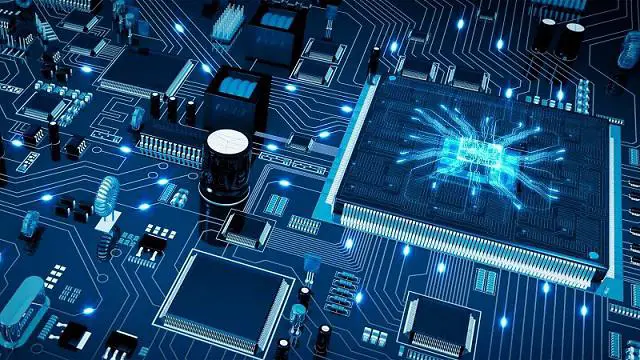A good GHz for a laptop depends on your specific needs and usage.
A minimum of 2.5 GHz is recommended for basic tasks, while 3.5 GHz or higher is better for more demanding tasks like gaming or video editing.
In today’s fast-paced digital world, having a laptop with the right amount of processing power is essential.
The GHz, or gigahertz, refers to the speed at which the processor of a laptop operates.
It determines how quickly the laptop can perform tasks and handle multiple programs simultaneously.
However, determining the ideal GHz for a laptop can be a bit tricky.
It depends on factors such as the type of tasks you frequently perform and the level of performance you desire.
This article will shed light on how much GHz is considered good for a laptop, helping you make an informed decision when buying a new device.
Understanding The Basics Of Laptop GHz
The GHz or Gigahertz is a unit of measurement used to determine the clock speed of a laptop’s Central Processing Unit (CPU), which indicates how many calculations it can perform per second.
The higher the GHz, the faster the laptop’s processing speed. This is important as it directly impacts the overall performance and responsiveness of the laptop.
Having a higher GHz is generally good for a laptop as it guarantees faster data processing, multitasking capabilities, and smooth performance, especially when performing resource-intensive tasks such as gaming or video editing.
However, it is important to consider that GHz is not the sole factor determining a laptop’s performance.
Other factors like the number of cores, cache size, and architecture also play a significant role in determining the overall performance and efficiency of a laptop’s CPU.
Ultimately, when choosing a laptop, it is important to strike a balance between GHz and other specifications based on your specific requirements and usage.
Consulting with experts or doing thorough research can help you make an informed decision and choose a laptop that meets your needs.
Finding The Right GHz For Your Laptop
Choosing the right GHz for your laptop is crucial in ensuring optimum performance.
Determining your usage requirements is the first step in finding the ideal GHz.
If you primarily use your laptop for basic tasks like web browsing and word processing, a lower GHz processor would suffice.
On the other hand, if you often engage in resource-intensive activities such as video editing or gaming, a higher GHz processor is recommended to handle the workload.
Matching the GHz with your processor is another important factor to consider.
Different CPUs have varying maximum clock speeds, so it’s essential to choose a GHz that is compatible with your processor model.
Additionally, considering the generation of the laptop is important as newer generations often offer higher clock speeds and more advanced features.
Overall, finding the balance between your usage requirements and the capabilities of your laptop’s processor will help you determine the ideal GHz.
The Impact Of High GHz On Laptop Performance
High GHz can have a significant impact on the performance of a laptop.
Increased GHz means faster processing speeds, allowing for quicker multitasking and smoother operation.
Laptops with higher GHz are particularly beneficial for tasks that require substantial computing power, such as video editing or gaming.
However, it is important to consider the advantages and disadvantages of high GHz.
On the positive side, higher GHz generally translates to improved performance and responsiveness.
Additionally, it can result in quicker load times for applications and files.
On the other hand, laptops with higher GHz may consume more power and generate more heat, potentially leading to decreased battery life and increased fan noise.
Moreover, not all applications and software are optimized to take full advantage of high GHz, meaning that the benefits may not always be fully realized.
When evaluating the need for high GHz, it is crucial to balance it with other hardware components.
A laptop with a powerful processor but inadequate RAM or storage may not perform optimally, and vice versa.
When considering how many GHz is good for a laptop, it is essential to assess your specific requirements and use cases.
For general everyday tasks and web browsing, a laptop with a lower GHz may be sufficient.
However, for demanding tasks like gaming or professional use, a higher GHz can provide a noticeable performance boost.
Ultimately, the ideal GHz for a laptop depends on your individual needs and budget.
It is important to research and compare different laptop models, considering factors such as processor generation, number of cores, and overall performance benchmarks.
By carefully evaluating the need for high GHz while considering other hardware components, you can make an informed decision when selecting a laptop.
Finding the right balance between GHz, RAM, storage, and other specifications will ensure a laptop that meets your needs and provides optimal performance.
The Role Of GHz In Different Laptop Tasks
The GHz (Gigahertz) rating of a laptop’s processor determines its processing speed and is an important factor to consider when purchasing a new laptop.
For everyday tasks such as browsing the internet, word processing, and other basic activities, a laptop with a lower GHz rating can suffice.
These tasks are not highly demanding and can be completed efficiently with a processor clocked at around 1.6 to 2.4 GHz.
However, for more demanding tasks like content creation involving photo/video editing, graphic design, and other similar activities, a laptop with a higher GHz rating is recommended.
Processors clocked at around 2.6 to 3.8 GHz are more suitable for these tasks as they can handle the complex calculations and renderings required by such software.
When it comes to gaming and heavy multitasking, a laptop with an even higher GHz rating is essential.
Games and intensive multitasking activities require a significant amount of processing power, and a laptop with a processor clocked at around 3.8 GHz or higher is recommended to ensure smooth gameplay and efficient handling of multiple tasks simultaneously.
Understanding The GHz Range And Ratings
Understanding the GHz range and ratings is essential when considering the performance of a laptop.
Different laptops come with varying GHz ranges, which determine the speed and processing power of the device.
Entry-level laptops typically have a lower GHz range, ranging from 1.6 GHz to 2.4 GHz. These laptops are suitable for basic tasks such as browsing the internet, checking emails, and watching videos.
Mid-range laptops usually have a GHz range between 2.4 GHz to 3.5 GHz.
They offer a good balance of performance and affordability, making them suitable for tasks such as word processing, multitasking, and light gaming.
High-end laptops, on the other hand, boast a GHz range of 3.5 GHz and above, delivering exceptional performance for intensive tasks like video editing, graphic design, and gaming.
It’s important to note that GHz alone does not determine the overall performance of a laptop.
Other factors such as the number of cores, cache size, and the efficiency of the processor architecture also play a significant role.
Therefore, it’s recommended to consider the entire specification of a laptop rather than solely relying on GHz when making a purchasing decision.

Credit: www.amazon.com
How Many GHz is Good for a Laptop
Considering Other Factors alongside GHz
When looking at the performance of a laptop, it’s important to consider more than just the GHz (gigahertz) value. Other factors such as RAM, storage, and the GPU play a crucial role in determining the overall performance and capability of a laptop.
| Factors to Consider | Description |
|---|---|
| Cooling and Thermal Management | High GHz laptops generate more heat, so it is essential to have efficient cooling systems in place. Proper thermal management ensures that the laptop can maintain optimal performance without overheating. |
| Battery Life Impact | Higher GHz laptops tend to consume more power, which can have an impact on battery life. It is crucial to consider how long the laptop can last on a single charge if you require extended usage away from a power source. |
By taking these factors into account alongside GHz, you can make a more informed decision when choosing a laptop that suits your specific needs and preferences.
Remember that a balance between GHz and other components is key to obtaining optimal performance and efficiency.
FAQs Of How Many Ghz Is Good For A Laptop
Is 2.4 GHz Processor Speed Good?
A 2. 4 GHz processor speed is considered average in today’s market. It can handle basic tasks and some light multitasking.
However, for more demanding tasks like gaming or heavy multimedia editing, a higher processor speed would be preferable.
Is 2.4 Ghz Fast?
Yes, 2. 4 GHz is fast. It is a common frequency used by many Wi-Fi routers and devices.
Is 1.8 Ghz Fast For A Laptop?
1. 8 GHz is considered average for a laptop.
It’s suitable for basic tasks like web browsing and office work but might struggle with demanding applications like gaming or video editing.
Is 2.6 Ghz Good For Laptop?
Yes, a 2. 6 GHz processor is good for a laptop.
It offers decent performance for daily tasks like web browsing, office work, and multimedia consumption.
However, for more processor-intensive tasks like gaming or video editing, a higher GHz processor may be preferable.
Conclusion
To wrap up, the GHz of a laptop determines its processing speed and overall performance.
It’s crucial to strike a balance between the GHz and your specific usage requirements.
A higher GHz enhances multitasking and resource-intensive tasks, while a lower GHz may suffice for basic needs.
Consider factors like processor generation, cores, and cache size to make an informed decision regarding your ideal GHz.
Optimize your laptop’s performance by choosing the right GHz suited to your needs.