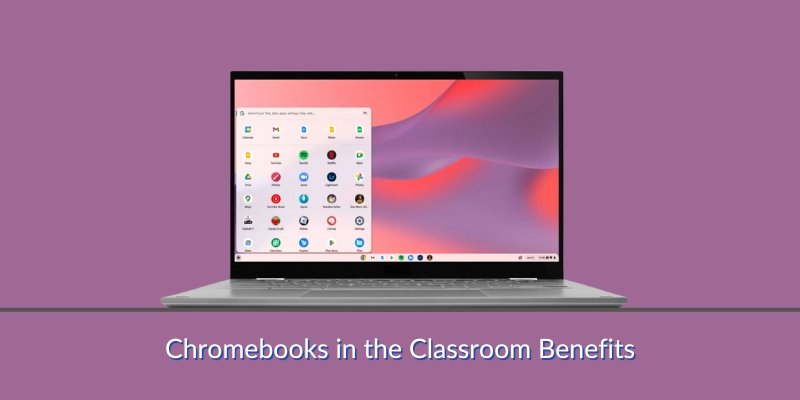Why Is Chromebook Preferable For Use In Schools?
The use of technologically advanced education tools in our schools has accelerated learning by providing real-time and easy access to information.
Through these tools, learning for school kids has become fun, practical, and relatable.
School children could hardly get pictorial descriptions and practical ways to apply their knowledge without the use of advanced learning tools back then.
Recent research has revealed that school kids’ learning has improved since the infusion of technological tools in Education.
Examples of such tools are Chromebooks, projectors, and smartphones.
Since the introduction of Chromebook computers for Education, school kids can now happily use this affordable and easy-to-use computer to aid fast learning.
Not just that, they now have access to a wide range of information via the internet.
Why a Chromebook?
Chromebooks are computers that use the powerful Chrome operating system (OS).
Google developed Chrome OS. Chromebooks come in a variety of forms, including laptops, detachable models, and tablets.
This is done solely to ensure that everyone’s preferences are met while still serving its primary purpose.
Chrome OS, unlike other operating systems, runs quiet upgrades.
It doesn’t display any notification curbing any form of disturbance.
The Chromebook also has new keyboard upgrades with a search key button and shortcut keys just to make navigation easy.
These outlined functions make Chromebooks children-friendly.
Today, there are a variety of Chromebook brands available, including Asus, HP, Samsung, Acer, Microsoft, and Lenovo, indicating that Chromebooks are being mass-produced on a large scale.
Why Do Schools Use Chromebooks?
Recent research has also revealed that most modern schools now make use of Chromebooks in their classrooms for students.
In this article, I will cite reasons schools consider using Chromebooks in their classrooms for their students. These reasons are;
Affordable Cost Price
Chromebooks are built to meet everyone’s needs and remain pocket-size-friendly.
Schools can now afford to buy many more Chromebooks which go for the same cost as one MacBook Pro and Windows computer due to their affordable price better still, schools can also get favorable deals partnering with Chromebook official dealers through its educational channel.
Each purchase through the educational channel comes with free 24/7 technical support which is easily accessible for schools, and many more benefits.
Formally, most schools found it difficult to provide computers for each student due to the high cost, and it made learning difficult for students and easy collaboration impossible for teachers.
With the introduction of Chromebooks, schools can now afford computers, and students can happily learn with simple integration.
Also, other maintenance issues like Windows licensing for software use and office subscription fees are now a thing of the past as Chromebooks don’t require them.
Portable and Durable
This is also one of the reasons schools use Chromebooks for school kids.
Kids are known for being hyperactive, running around, hopping from one classroom to the next, and playing roughly.
Having a portable computer makes movement easy for kids.
Chromebooks are portable, and they can easily fit into school bags, unlike the other brands that are heavy to carry around.
Due to their durable nature, Chromebooks hardly pack up for repairs easily compared to other brands.
Also, Chromebook hardware parts are easily replaceable and affordable compared to other computer brands, especially MacBook.
Other brands’ replaceable parts are expensive for school kids, thus making them not preferable for kids.
Chromebooks have an easy factory reset option using its reset button.
With this button, Chromebooks can be easily reset to their original factory settings with little or no technical expertise.
Battery Life
Chromebooks have a long battery life, making them ideal for school kids.
Learning won’t be fun and efficient when a computer’s battery life doesn’t last long enough.
Chromebooks are generally built to last longer so that you don’t have to look for socket extensions to charge your computer while you’re in class.
As a result, schoolchildren can concentrate more on their studies because they don’t have to worry about running out of battery power.
Quick and Easy Access To Google Educational Suite
Google Educational suites such as Google Classroom, Google Meet, Gmail, and other Apps, can be easily accessed on Chromebooks both online and offline with data sync functionality.
With this, school kids can have easy access to different learning apps while on the go and visiting other learning platforms via the internet.
Chromebooks for school kids can also be easily monitored by the school Admins and class teachers, thus ensuring that inappropriate sites are blocked and inaccessible.
Chromebooks also provide Chrome tablets for smaller school kids to draw and learn how to write on.
OS Flexibility
Due to its flexible and versatile nature, Chromebooks can also run Windows OS or Mac OS side by side with your Chrome OS giving school kids a wide range of platforms to explore for more learning purposes.
Modern Chromebooks have a Google Play store which gives the option of getting Android Apps, Games, and other sophisticated Apps like AutoCAD, Photoshop, and many others to aid learning.
Conclusion
One of the factors schools should put in place while getting a suitable computing device for their students is the Storage Capacity.
All tasks on Chromebooks are completed over the internet and saved in the cloud.
Chromebooks come with a free Google Drive 100GB online storage for over two years and an automatic offline data sync when online.
School kids no longer have to be concerned about storage issues or missing files because stored information is retrieved easily from cloud storage.