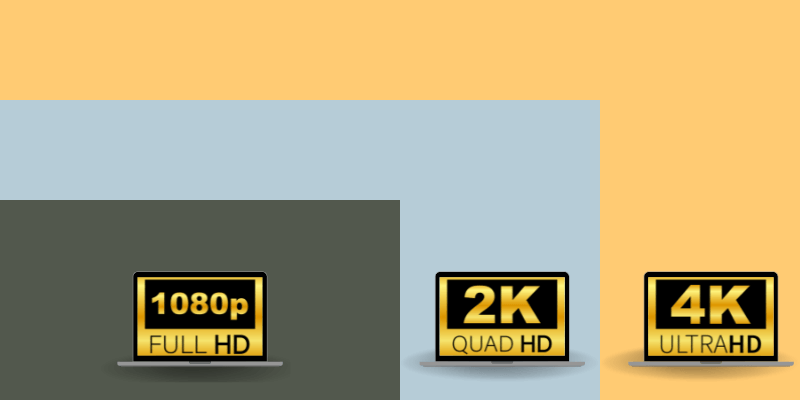We would be discussing laptop FHD vs UHD vs QHD displays. But, unfortunately, there are a lot of buyers who can’t distinguish between these types of displays or even know which display they want.
It can be possible that your needs don’t cost much, but if you don’t have the right knowledge, it will cost you a lot of money.
This is happening to many people right now. Afterward, they get dissatisfied and plan on buying another laptop system.
Thoroughly go through this article, so you have a good understanding of these displays which will help you make the right choice and save money.
What is FHD?
The FHD term used in categorizing the quality of display means Full High Definition.
This level of display operates on 1920 x 1080 pixels. The television screen size of about 32 inches has a full high definition (FHD).
You can be able to view pictures or images at 1080 pixels.
But the FHD screen has more to offer than just that high-pixel display.
Full High-definition display has taken over the market for a long time, and it is still being preferred amongst other types of display resolution to date.
It has been an accepted norm for most office and home use.
Many gamers also prefer FHD for their gaming needs, and some other users also use it for video streaming either from Hulu or Netflix.
Using this resolution to watch your online videos and DVDs isn’t bad at all.
1080-pixel displays are commonly found in most laptops, and this means that each horizontal line on your laptop screen has 1920 distinct pixels passing through from the left to right of your display.
At the same time, every one of the vertical lines of your screen that moves from the top to the bottom has 1080 pixels.
Pros of Laptops with Full HD (1080p) Displays
These are the advantages of laptops that come with an FHD display
Good Battery Life
Computers with 1080p resolution have to display about two million pixels which are calculated to be around six million pixels less than the UHD (ultra high definition) display.
The number of pixels your display has to run determines the amount of power the display will consume.
When a computer has a low number of pixels, then your laptop won’t have to take much power to run all those displays.
This will save a lot of energy and battery power and provide you with a much better battery life.
As a result, your laptop battery will last longer, and you won’t need to charge often.
Cheaper
If you don’t own a large budget and need a good quality display, you probably should settle for a laptop with a Full High Definition display.
Laptops with 1080p displays are much cheaper than higher-resolution laptops.
You can get a laptop with a 1080p display for as low as $300.
Good for Gaming
The recommended display resolution that will suit most gamers is the 1080p Full HD display screen.
This is because it has a super high refresh rate, giving you a good gaming experience.
When your laptop has a high refresh rate, it means that you won’t discover any sort of tearing or stuttering.
Therefore, you will enjoy every one of your games.
If you need a laptop for your everyday use, you need to have a 1080p laptop screen display; it is an excellent option for you simply because you would be able to accomplish all your tasks with ease without spending more money on a UHD display.
Your videos and photos will look sharp.
You will enjoy amazing quality, contrast, accuracy, and color saturation. This balances everything.
Popularity
FHD displays are popular because of their characteristics.
They have good contrast, color saturation, and accuracy, which means your viewing will be something else.
Many people also prefer it for gaming, and it costs much less than most other displays.
That’s why you see that most manufacturers produce laptops with a 1080 (FHD) display.
For example, Sony Xperia ZL, HTC One, and Spice Pinnacle use Full High Definition displays.
What is UHD?
UHD, also known as Ultra-High Definition, displays contents for screens with 3840 x 2160 resolutions.
The working aspect ratio for the Ultra-High Definition is 16 to 9, which is mathematically written as 16:9. The UHD also has 8k and 4k.
The addition of the 4k means that you can increase the resolution.
That also goes for the 8k system, which shows that you can increase it even more than the 4k ability.
The Ultra-High Definition is meant to enhance your screen time experience, and they do that in several ways than one.
It always concerns quality and quantity.
UHD is just about increasing the pixel count.
UHD displays are very common in laptops, but they have a growing polarity.
They have four times more pixels than the FHD screens.
That means that they show more pixels than the UHD, and certainly, the color accuracy and quality will be far better.
Pros of UHD Laptop Displays
High Picture Quality
A system with higher pixels will have a much better picture quality.
Ultra-high definition screens can give more pixels, so you can get sharper and quality pictures with this definition.
Color saturation, accuracy, and gamut are better on your Ultra-High Definition displays than on your Full High Definition monitors.
You will get only crystal clear images, and you will spot every tiny detail at every second.
Its color contrast is also perfect, and that’s a guarantee. You will experience an immersive viewing experience.
With Ultra-High Definitions, you will be able to stream your movies and keep up with TV series on Amazon Prime Video, Netflix, Hulu, and more streaming sites at a 4k quality level.
Of course, you will only enjoy quality with this type of screen, but they might cost a little more than the 1080p screens.
Perfect for Photo and Video Editing
Suppose you are a graphic artist, YouTuber, or video editor.
In that case, you should know the importance of display quality, and you should also know the importance of an Ultra High Definition screen in creating graphics and videos. Suppose you have a system with a 4k display.
It would be very easy for you to edit your photos and videos, and at the 4k quality level, using any editing software application like Adobe Premiere Pro or Photoshop.
All video and photo editing software demand high enough pixels from the 4k display to give you a very clear picture or video to edit.
The quality images and videos will help you see the tiniest of details, so you don’t make any mistakes with your editing, giving you your desired output.
That being said, every graphic artist or video editor should own a laptop or a desktop with 4k displays for better performance.
What does QHD mean?
The meaning of the QHD acronym is Quad High Definition.
This type of display is an enhanced form of the definition set up at 2560 x 1440 resolution, and it has an aspect of 16:9. The Quad High Definition is four times higher than your standard high-definition display.
So, for example, if your horizontal ratio has leveled up to 3440 for a 21:9 ratio, then your display would be called Ultra-wide Quad High Definition (UWQHD).
QHD gives a much sharper image and video quality than your standard high-definition displays at a similar resolution or the same size of the screen.
In addition, this definition offers a better screen color, and with this system, you will notice that your content and color vividness are enhanced.
Persons who like to stream online videos and play games would enjoy using this type of display.
Considering its qualities, it is also very affordable, but a small budget won’t cover it.
Some Quad High Definition devices are the BLU Pure XL, HTC One, Xiaomi Mi Note Pro, Sony Xperia, and Microsoft Lumia.
You can also refer to this definition as 2k.
Pros of QHD Laptop Display
Best for Gaming Laptops
Although most laptops come with the 1080 pixel resolution, they are widely considered the best gaming resolution for gamers.
Many gamers enjoy using the Full High Definition screens to play their games, and that’s because of their high refresh rate and additional features like the FreeSync, and G-Sync, so you have a smooth experience.
But gamers can now play their games at 1440 pixels, higher than 1080p.
The Quad High Definition display allows you to run high-end graphic cards to play your games, and it has more room on display to add more content, making your images have better crispiness and color accuracy.
You can have a better experience with your intensive games, like War Zone, which demand a high refresh rate with your QHD screen.
We recommend that if you are going for a laptop you can solely use for gaming, you need to buy an FHD laptop.
You will have a higher refresh rate, plus you will save money.
Even if you are going to do more than just gaming like video editing, this definition can still cover it.
All you will have to do is alter the settings to suit the task you want to perform.
Additional benefits of the QHD resolution include outstanding color accuracy that supports up to one billion colors.
In addition, it has a consistent color accuracy and image quality with wide viewing angles of about 178 degrees.
Comparison Table between FHD vs UHD vs QHD
| FHD | UHD | QHD | |
| Resolution | 1920 x 1080 | 3840 x 2160 | 2560 x 1440 |
| Rating | – | 4k or 8k | 2k |
| Power Consumption | Low | Higher | High |
| Cost | Moderate | High | High |
| Refresh rate | Up to 240Hz | 60Hz | Up to 240Hz |
| Display Quality | Moderate | Very High | High |
FAQs
Is the QHD better than the FHD laptop?
The FHD laptop is better than QHD laptops in terms of power consumption. The more pixels your screen has, the more power it tends to consume. A laptop with a Full High Definition screen offers fewer pixels than QHD laptops. Due to this, the Quad High Definition laptops will consume more battery power than the Full High Definition systems. Not just that, QHD laptops require high power to run graphics and display processors. On the other hand, FHD laptops have high refresh frame rates and better power optimization.
Can I tell the difference between QHD and FHD?
The Quad High Definition (QHD) display is called the 1440 pixel, or sometimes the Wide Quad High Definition (WQHD), and it is a resolution that equates to 2560 x 1440p. QHD laptop screens are significantly sharper than the Full High Definition (FHD) screens, at 1920 x 1080 pixels. However the FHD displays are less expensive than QHD, and they are also commonly used in manufacturing laptops and other devices.
Is QHD enough for 32 inches?
The resolution determines the best screen size for a display and the distance you are sitting from the screen. You shouldn’t use a 1920 X 1080 resolution display on a screen larger than 24 inches; anything higher than that won’t give a good display quality. 1440 pixels is perfect for 27 inches, and you can use 4k definitions on up to 32-inch screens if you choose.
Why are most gaming laptops FHD?
FHD is a common choice for almost all gaming laptops, and it is because it gives out the right details, and it is also easy for your laptop’s graphics chips to run. A laptop with higher resolutions like the UHD will demand more graphics processing power. Your computer can run your games at Full High Definition with a higher frame rate than it would if it used UHD.
Is QHD an HDR?
The HDR (High Dynamic Range) technology for your screen resolution. It works to increase your display’s color, contrast, brightness, and performance. Display panels with FHD, QHD, HD, and UHD all support HDR, but the system’s panel must meet HDR requirements.
Conclusion
The purpose of getting a laptop varies with different individuals.
Some might use it for gaming, while others for programming, video editing, streaming, or several other tasks.
So the only way you can get the right screen definition that would suit your needs is to determine the purpose for purchasing your laptop.