To connect a tablet to the Internet without Wi-Fi, use a mobile network or tether it to a smartphone. Alternatively, connect via Ethernet with an appropriate adapter.
Discovering alternatives to Wi-Fi for tablet internet access is essential in today’s connected world. Tablets are incredibly versatile devices, and reliable internet connectivity further enhances their usability. Many people rely on Wi-Fi, but there are times when a wireless network might not be available or reliable.
Whether you’re in a remote location or dealing with a Wi-Fi outage, knowing how to connect your tablet to the internet without Wi-Fi can prove invaluable. There are several methods to do this, from using your mobile data plan to tethering your device to a smartphone, and even the more traditional approach of using an Ethernet connection. With the right tools and a basic understanding of connectivity options, you can ensure that your tablet maintains access to the internet regardless of Wi-Fi availability, keeping you productive and entertained on the go.
Introduction To Internet Connectivity On Tablets
Imagine you have a tablet, but no WiFi is in sight. Don’t worry! Tablets can still reach the internet. Let’s explore how to keep your tablet online without relying on WiFi networks.
The Importance Of Staying Connected
Going online keeps us informed and in touch. For many tasks, an internet connection is key. Whether for work, education, or fun, staying connected is essential.
- Emails need sending and receiving
- Work documents require updating
- Education relies on web resources
- Games and streaming keep us entertained
Not having WiFi doesn’t mean you’re cut off. Your tablet has other ways to connect to the internet.
Tablet As A Versatile Device
Tablets are powerful and portable. They do many tasks usually done by computers and phones. They help us stay productive and entertained.
| Task | How Tablets Help |
|---|---|
| Work | Manage email, create documents |
| Study | Access online textbooks, research material |
| Play | Enjoy games, music, and videos |
Internet access without WiFi is possible through different methods. Stay with us to learn more!
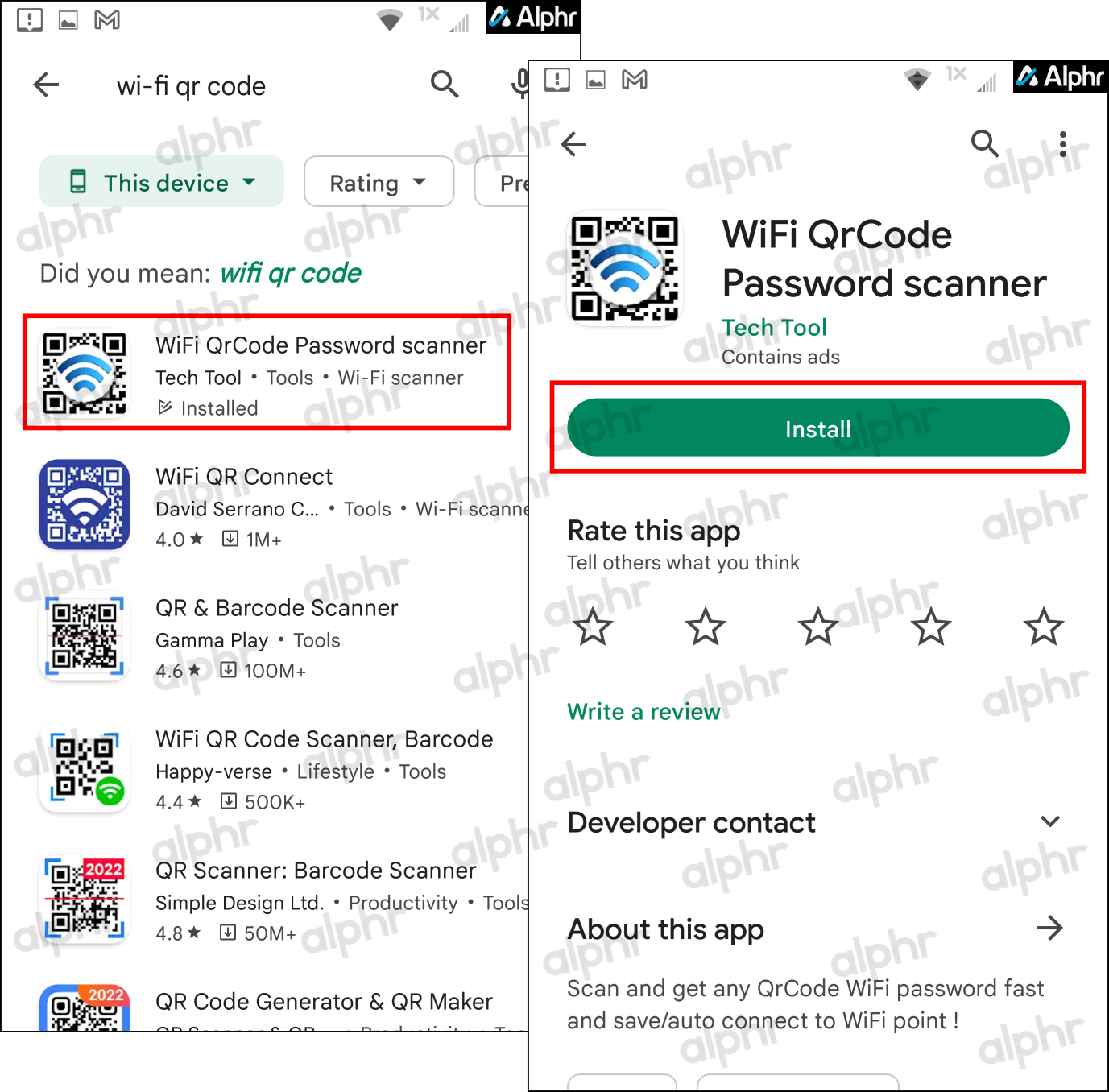
Credit: www.alphr.com
Cellular Data: A Wireless Solution
Stepping out without WiFi doesn’t mean staying offline. Tablets can connect to the internet with cellular data. It works like a smartphone. Use a SIM card for instant internet access anywhere. This guide helps tablet users stay connected without WiFi.
Using A SIM Card
Tablets with a SIM slot can access the internet. First, ensure the tablet supports cellular data. Then, follow these steps:
- Power off the tablet.
- Insert the SIM card into the slot.
- Power on the tablet and enter the SIM’s PIN if required.
- Go to settings.
- Select ‘Network & Internet’.
- Tap ‘Mobile network’ and enable it.
Access to data services will activate.
Data Plans And Providers
Selecting the right plan and provider is crucial. Consider these:
| Provider | Plans | Price | Speed |
|---|---|---|---|
| Provider A | Unlimited | $50/month | Fast |
| Provider B | Pay As You Go | $10/GB | Medium |
| Provider C | Prepaid | $30/month | Slow |
Check the coverage map before choosing. Ensure the provider covers your area.
Compare different data plans. Look for the best price and speed. Some providers offer family plans or discounts for multiple devices. Ask about hidden fees. Choose the plan that fits your needs.
Tethering: Linking Your Tablet To Another Device
Tethering: Linking Your Tablet to Another Device offers a simple solution for internet access. You may not always find Wi-Fi. Don’t worry. Tethering provides an internet connection. Use another device with a data plan. Learn about Bluetooth and USB tethering below.
Bluetooth Tethering
Bluetooth tethering shares another device’s internet connection. It is wireless and convenient.
- Step 1: Enable Bluetooth on both devices.
- Step 2: Pair devices through Bluetooth settings.
- Step 3: Enable internet sharing on the host device.
- Step 4: Connect your tablet to the host’s network.
Enjoy browsing with a Bluetooth-tethered connection.
USB Tethering
USB tethering links your tablet to the internet through a physical connection.
- Step 1: Connect the tablet and host device with a USB cable.
- Step 2: Go to the host device’s settings.
- Step 3: Select the tethering option.
- Step 4: Enable USB tethering.
Now, your tablet surfs the web via a USB connection. It’s fast and secure.
:max_bytes(150000):strip_icc()/how-to-fix-it-when-a-tablet-won-t-connect-to-wi-fi-5225394-1-d5e870201c97465e9c56328ec0d019cc.jpg)
Credit: www.lifewire.com
Portable Hotspots: Internet On The Go
Imagine staying connected wherever you wander without relying on WiFi. Portable hotspots ensure your tablet taps into the web anytime. Varying from dedicated devices to your phone, they’re here to bridge the gap.
Dedicated Hotspot Devices
Dedicated hotspot devices act as your internet bubble. Compact and efficient, they connect multiple devices with ease.
- Long battery life: keeps you online all day.
- Multiband support: means faster speeds in more places.
- Travel-friendly: perfect for internet anywhere.
Mobile Hotspot Via Smartphones
Your smartphone might just be your Internet hero. Turn it into a mobile hotspot with a few taps.
| Operating System | Hotspot Steps |
|---|---|
| Android | Open Settings.Tap ‘Connections’ or ‘Network & Internet’.Select ‘Mobile Hotspot and Tethering’.Toggle on ‘Mobile Hotspot’. |
| iOS | Open Settings. Tap ‘Connections’ or ‘Network & Internet’.Select ‘Mobile Hotspot and Tethering’.Toggle on ‘Mobile Hotspot’. |
Secure your connection, and you’re online with no WiFi needed.
Ethernet Connections For Tablets
Connecting a tablet to the internet without Wi-Fi might seem tricky. Yet, Ethernet connections offer a solid solution. With a wired connection, your tablet can access steady internet speeds, ideal for streaming or downloading large files. Let’s explore how to set this up using a USB OTG and an Ethernet adapter.
Understanding USB OTG
USB On-The-Go (OTG) turns your tablet into a USB host. This means it can connect to devices like keyboards, mice, and Ethernet adapters. Here are key points:
- Check Compatibility: Ensure your tablet supports USB OTG.
- OTG Cable: This cable is essential for the connection.
- Power Supply: Some adapters need extra power.
Setting Up An Ethernet Adapter
Hooking up your tablet to Ethernet is straightforward with these steps:
- Get an Ethernet adapter that is compatible with your tablet.
- Plug the USB OTG cable into your tablet’s charging port.
- Connect the adapter to the USB OTG cable.
- Plug in an Ethernet cable from your router to the adapter.
- Enjoy a stable, wired internet connection!
Remember to check your tablet’s network settings if the connection doesn’t work at first. Ensure it recognizes the Ethernet network.
Best Practices For Non-wifi Tablet Use
Stay Connected Without WiFi: Tips for Tablet Users
Connecting your tablet to the internet without WiFi opens a new realm of possibilities. It allows you to stay connected on the go. But to get the most out of this experience, you must use best practices. These practices ensure you manage your data smartly and keep your information safe.
Managing Data Usage
- Check data plan details to avoid extra costs.
- Use data-tracking apps to monitor usage.
- Navigate to Settings and select Data Usage.
- Set data limits to receive alerts before overuse.
| App Category | Tips |
|---|---|
| Streaming | Use low-quality settings in app preferences. |
| Social Media | Turn off auto-play videos in app settings. |
Security Considerations
- Enable a PIN or password to protect your device.
- Use trusted networks for sensitive actions.
- Install security apps from trusted developers.
- Keep software updated to defend against threats.
- Activate a VPN when using public networks.
- Never enter personal info on unencrypted sites.

Credit: www.pcmag.com
FAQs On How To Connect A Tablet To The Internet Without Wifi
Can I Use Cellular Data For Tablet Internet?
Yes, tablets with cellular capability can use a data plan. Insert a SIM card from your carrier into the tablet, and activate a suitable data plan. You’ll have internet access wherever there’s cellular coverage.
What Are Tablet Internet Alternatives Without Wifi?
Tablet internet alternatives without WiFi include cellular data, Bluetooth tethering, and wired connections like USB tethering. You can also access the internet through public hotspots or purchase dedicated mobile broadband devices.
How To Tether Internet From Phone To Tablet?
To tether the internet from your phone to your tablet, enable the hotspot function on your phone. Connect your tablet to the phone’s hotspot via WiFi or USB. Ensure your phone plan supports tethering.
Is Ethernet An Option For Tablets Without Wifi?
Some tablets can connect to the internet via Ethernet with an adapter. Check your tablet’s compatibility with USB-to-Ethernet adapters. This provides a stable connection but reduces portability.
Conclusion
Navigating the digital landscape without WiFi is entirely possible with your tablet. Embrace either cellular data, wired connections, or tethering for uninterrupted internet access.
Remember, choosing the right method depends on your specific needs and the devices at hand. Stay online effortlessly, wherever you are – no WiFi necessary.
