Tablets offer portability and intuitive use, while laptops provide powerful performance and versatility. Choosing between them depends on user needs and usage scenarios.
In the battle of tablets versus laptops, consumers find themselves weighing convenience against capability. Tablets excel in portability, user-friendly interfaces, and touch-screen abilities, making them perfect for on-the-go entertainment, light work tasks, and reading.
Laptops, on the other hand, stand out with their robust hardware, full-fledged operating systems, and keyboard functionality, which are essential for more demanding software applications and tasks requiring intensive typing.
This fundamental contrast puts potential buyers in a position to prioritize their specific requirements before making a purchase decision. Versatility plays a crucial role because while tablets are great for casual usage, laptops are often necessary for professional environments and heavy-duty computing needs.
As technology evolves, the line between these devices blurs with the advent of 2-in-1 hybrids, yet the choice ultimately hinges on the balance between mobility and complex task execution.
The Evolution Of Tablets And Laptops
The gadget world is ever-changing, with tablets and laptops undergoing significant transformations. User needs, technology advances, and design improvements have shaped their evolution. Let’s explore the journey from their inception to their current state.
Early Days Of Portable Computing
The tale of portable computing began decades ago. Computers that once filled rooms started to shrink. Portability became a goal for innovators.
- The first laptops were bulky, heavy, and had limited features.
- Battery life was short, screens were small, and power was modest.
Tablets entered the scene as simple touchscreens. They were used mainly for watching videos and browsing the web. Early tablets could not match laptop productivity. Yet, their ease of use and portability made them popular.
Current Landscape Of Tablets And Laptops
Today, the lines between tablets and laptops blur. Tablets now pack powerful processors and multitasking capabilities. They rival laptops in many tasks.
| Tablets | Laptops | |
|---|---|---|
| Portability | Light and slim | Generally heavier |
| Power | Comparable to laptops | Wide range from entry-level to high-end |
| Usage | Ideal for media consumption | Preferred for productivity |
Laptops, on the other hand, have embraced sleek designs and touchscreen features. Battery lives have extended, and performance has leapt forward.
Options are endless, with variants like detachable keyboards and 360-degree hinges on convertibles.
Whether for work, study, or play, picking between a tablet or a laptop means assessing needs. Both have their place in the modern tech ecosystem.

Credit: www.asurion.com
Keys Specs In The Tablet Vs. Laptop Debate
When deciding between a tablet and a laptop, key specs play a crucial role. These devices serve different purposes, and understanding their strengths is essential. Dive into the specs that draw the line between tablets and laptops to make a smart choice.
Processing Power Showdown
Laptops usually pack more power than tablets. They come with more robust processors designed for multitasking and heavy-duty tasks. Think of processing power as the brain’s ability to think fast. Tablets also handle daily tasks well but with lighter workloads in mind.
Battery Life Battle
Battery longevity often tips the scales. Tablets tend to win this fight, as they’re optimized for longer use on a single charge. Laptops, with their more power-hungry components, may need a power outlet sooner. Battery life is important if you’re always on the move!
Display And Resolution Differences
Laptops generally offer bigger screens and more resolution options. This means clearer and more detailed visuals. Tablets boast sharp displays in smaller packages. They are great for reading and streaming on the go.
Portability And Weight Considerations
Tablets shine in portability and weight. They are lighter and easier to carry than laptops. This makes them perfect for traveling light. Laptops provide a larger workspace but may add extra weight to your bag.
Operating Systems And Software Compatibility
Choosing between a tablet and a laptop often involves analyzing the operating systems (OS) and software compatibility. The OS forms the backbone of your device, impacting the user experience and the variety of applications you can run. Different operating systems also influence the frequency of updates and the support lifespan of your device, which are crucial factors for both security and performance.
Diverse Ecosystems: Windows, macOS, Android, And Ios
Laptops typically run on Windows or macOS, offering extensive software options for professional work. Tablets, on the other hand, generally feature Android or iOS, with a focus on mobile convenience and touch-friendly applications.
- Windows: Runs on a wide range of laptops; known for business and gaming.
- macOS: Exclusive to MacBooks; preferred for design and multimedia.
- Android: Found on various tablets; flexible and customizable.
- iOS: Powers iPads; curated for user-friendly experiences.
Software Availability And App Ecosystems
The software and apps available to a device depend greatly on its OS. While laptops offer full-fledged software suites, tablets come with a vast selection of touch-optimized apps.
| Device | Software/App Types | Uses |
|---|---|---|
| Laptops | Full software versions | Professional tasks |
| Tablets | Mobile apps | Everyday convenience |
Update Frequency And Support Lifespan
Update patterns and support duration can indicate device longevity. Typically, laptops receive less frequent but significant OS updates, while tablets have more regular updates.
- Windows and macOS: Receive major updates annually.
- Android and iOS: Push updates several times a year.
Laptops often boast longer support lifespans, due to robust hardware. Tablets may have shorter support periods, yet offer greater convenience with regular updates enhancing features and security.
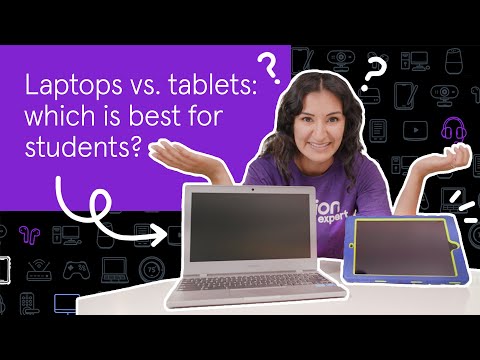
Credit: www.asurion.com
Use Cases: Matching Devices With Lifestyles
Choosing between a tablet and a laptop can be a tough decision. It often comes down to your lifestyle and how you plan to use your device. Whether you’re a student, a professional, or someone who enjoys gaming and streaming, there’s a perfect device out there for you. Let’s match some common use cases with the ideal devices.
Tablets For Media Consumption And Light Productivity
If you love watching movies or reading online, consider a tablet. Tablets offer convenience and portability unmatched by traditional laptops. They are ideal for those who are always on the go.
- User-friendly interfaces for easy navigation
- Long battery life to enjoy content without constant charging
- Portable designs that fit in handbags and backpacks with ease
Ergonomics And Accessibility
Choosing between a tablet or a laptop often comes down to comfort and ease of use. Let’s explore the nuances of ergonomics and accessibility to help you make an informed decision. The right choice can make all the difference in your daily interactions with technology.
Typing Experience: Physical Keyboard Vs. Touchscreen
Physical keyboards shine in longer typing sessions. They offer tactile feedback, which is missing on touchscreen keyboards. The presence of physical keys can reduce typos and increase typing speed. Most laptops come with built-in keyboards, designed for prolonged use.
Tablets, on the other hand, rely on touchscreens. This setup is fine for short texts or casual browsing. Yet, for those planning on typing more, external keyboards are available. These range from slim, portable options to full-sized, mechanical keyboards.
Stylus Support And Digital Art Capabilities
- Stylus input is a game-changer for artists and note-takers.
- Many tablets are compatible with a stylus, offering precision and sensitivity akin to a pen on paper.
- Laptops with touchscreen capabilities can also work with a stylus, but tablets often lead in this category.
- For digital art, a tablet with a good stylus offers a natural drawing experience.
From sketching to handwriting recognition, tablets with stylus support bring users closer to their creative work.
Customization And Accessory Options
Laptops typically exceed tablets in terms of upgrade potential. Users can often replace or upgrade different components like RAM, storage or even the battery. Tablets usually lack these customization options.
Both devices support a range of accessories. Think about docking stations, stands, or protective cases. Here’s a comparison:
| Laptop Accessories | Tablet Accessories |
|---|---|
| External mouse | Protective covers |
| Cooling pads | Keyboard attachments |
| External hard drives | Mounts and stands |
While laptops offer a comfortable setup out of the box, tablets are versatile with the right accessories. Your choice depends on whether you prioritize a traditional setup or a customizable, portable experience.

Credit: m.youtube.com
Pricing And Value For Money
Choosing between a tablet and a laptop often comes down to the cost. The value you get for your money is crucial. Let’s dive into how pricing differs between these devices, from budget-friendly options to luxury models.
Entry-level Vs. High-end Models
Tablets and laptops both offer a wide price range. Entry-level tablets can be very affordable, making them a great option for casual users. Laptops at this level often provide more power but at a higher cost. The high-end market sees laptops leading with cutting-edge performance, which is reflected in their price. Premium tablets, on the other hand, boast remarkable portability and ease of use with a generally lower price tag.
| Device Type | Entry-Level Price | High-End Price |
|---|---|---|
| Tablets | $50-$200 | $600-$1300 |
| Laptops | $200-$500 | $1000-$3000+ |
Cost Over Time: Repairs And Upgrades
- Laptops offer the possibility of upgrading components like RAM or storage, which tablets typically do not.
- Repairs on laptops can be more straightforward; tablets usually require specialized services.
- Laptops might need additional software purchases, whereas tablets often use free or low-cost apps.
Resale Value And Long-term Investments
Laptops tend to have a longer lifespan, which can make them a better long-term investment. They also keep their value longer, so you’ll likely get more back if you decide to sell. While tablets have a lower initial cost, their resale value drops quicker due to frequent new models being released.
Concluding Thoughts: Making The Right Choice
Concluding Thoughts: Making the Right Choice between a tablet and a laptop depends on several factors unique to each user. This section delves into how to navigate this decision intelligently, tailored to personal needs, the technological horizon, and expert guidance.
Assessing Individual Needs And Preferences
Every user has distinct needs. Some prioritize mobility, while others require powerful performance. To make an informed decision, consider these points:
- Portability: Tablets are lighter, making them perfect for on-the-go users.
- Functionality: Laptops offer wider software compatibility for professional tasks.
- Usability: Touchscreens on tablets are ideal for creative tasks, whereas laptops have a physical keyboard for typing-intensive work.
The Future Of Portable Computing
The line between tablets and laptops continues to blur. Upcoming devices may offer the best of both worlds. Still, understanding the current trends helps in making a purchase that won’t become obsolete too soon. Highlighting futuristic elements like:
| Feature | Tablet | Laptop |
|---|---|---|
| Hybrid Models | Detachable keyboards | 360-degree hinges |
| Performance | Increasingly powerful CPUs | High-performance components |
Seeking Professional Advice For Specific Requirements
For specialized needs, consulting with an expert can make all the difference. They can suggest tailored options that align with specific tasks, like graphic design or data analysis. Schools may also offer recommendations for educational tools suitable for students of all ages.
FAQs of Tablet vs Laptop
Which Is More Portable: Tablet Or Laptop?
Tablets are generally more portable than laptops due to their lighter weight and smaller size. They are designed for on-the-go use and can easily fit in most bags and some large pockets, making them ideal for travel and commuting.
Can Tablets Replace Laptops For Office Work?
Tablets can replace laptops for basic office tasks like email, document reading, and web browsing. However, for more intensive tasks such as data entry, multitasking, and graphic design, laptops with more powerful hardware are often necessary.
What Is The Battery Life Comparison Between Tablets And Laptops?
On average, tablets offer longer battery life than laptops, thanks to their lower power consumption. Tablets can often last a whole day on a single charge, while laptops may require charging after 4-8 hours, depending on usage and specifications.
Is A Laptop Or Tablet Better For Students?
For students, tablets are great for reading and light note-taking. Laptops, however, are better suited for research, writing lengthy documents, and running specialized software necessary for certain courses.
Conclusion
Deciding between a tablet and a laptop hinges on your needs. For on-the-go usage and media consumption, tablets shine. Laptops excel in power and functionality for work and school tasks. Assess your priorities to make a choice that amplifies your digital life.
Happy tech choosing!
