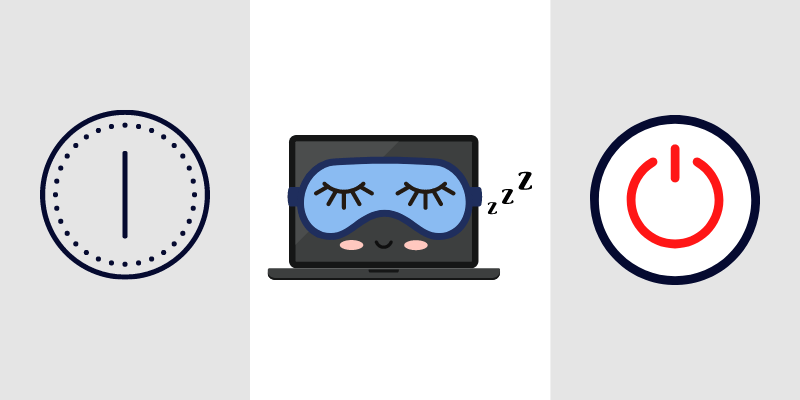Microsoft set up sleep and hibernate modes to help save battery power in Windows laptops.
Right now, there are three effective modes to reduce your system’s power consumption without you having to shut down, and they are sleep, hibernate, and hybrid sleep mode.
Still, it is very important to give your laptop a break to improve your performance and battery life.
The sections below will learn more about the laptop sleep vs hibernate modes, including other power-saving options and how best to use them.
What Does Sleep Mean In My Laptop?
The sleep mode is a feature installed in the laptop’s operating system.
Microsoft made this option to give you the option of opening the windows from exactly where you left off before you activated the sleep mode.
You can get your laptop or computer into sleep mode by pressing your Windows key or icon, which is located at the left bottom corner of your laptop.
Then click on the power icon, which will show the sleep option, simply click on it.
This step is particular for the Windows 10 system, but the steps are also quite similar for other older Windows versions.
Press the Windows + L keys to enter sleep mode.
Using the Alt and F4 keys will close up the existing Windows applications you might be running.
The sleep option is the suspended status of the RAM.
Also, immediately after you close your laptop’s lid, your laptop will automatically enter sleep mode by default, except you’ve altered the settings.
But still, in sleep mode, your laptop will function on its batteries but will have a reduced power consumption rate than when your laptop is fully on.
With many background applications, it might take more time for your system to go to sleep, and that can slowly damage your RAM.
Your laptop will go to sleep by default whenever you close it, and it is so easy to continue working on a sleeping system when it is shut down.
Once you’ve shut down your system, you will have to start afresh to get all your processes set, and that’s what the sleep mode eliminates.
When your laptop is sleeping, just press any key, and it should wake up; it’s that simple.
But in some settings, your mouse and keyboard might not be enough to wake your system from sleep mode.
You might have used the power buttons. Hardware failure can be a reason why your system might not easily start when sleeping.
We advise that you should just shut it down if you don’t intend to operate your computer within a 10-minute time frame.
Please do not force shut your computer down because it can affect your solid-state drive and most likely damage it.
Avoid keeping your laptop in sleep mode for too long, as it strains the system, and that’s not too good.
Sleep mode can also make some changes in your operating system. You can refer to sleep mode as suspend or standby.
What does Hibernate mean?
Hibernate is a feature that lets you open your Windows system without using up much energy.
The root file for this option is the hyperlib, where the OS installs.
As opposed to the sleep mode, the hibernate option saves all your files on a drive.
The Compaq laptop company has a patent for the hibernation function.
If all your drivers are ACPI, you should be able to hibernate your computer.
You can hibernate your laptop system from either the Start Menu or Command line.
When hibernating your computer, it kicks off from the last saved file on the hard disk drive.
Therefore, it won’t utilize any energy. This mode helps to save your documents on a hard drive and gives the system a break.
It can also start your system from where you left off. Your system will power down just as if you have shut down after hibernation.
Google and Apple hardware do not support the hibernation feature, and this option is used in various laptops that run on low memory space.
For the Apple OS, hibernation is known as safe sleep. Just like when you shut down, hibernation uses the standby power.
You don’t have to worry about any risk while in hibernation mode.
In old computers, the BIOS takes care of hibernation by itself, but the system controls hibernation easily for modern laptops.
Sleep Vs Hibernate
Power consumption is the major difference between the hibernate and sleep mode.
The sleep mode uses a certain amount of energy to store your files and documents.
But the Hibernate option does not consume any power at all, and it also saves your documents on the hard drive.
You might have to be patient for some time to wake your system up from sleep mode, but the hibernation takes much less time to open your windows again.
So even though the sleeping mode consumes power, it is very low.
These modes store files in separate places. The sleep mode stores documents you left in the RAM consuming low power.
Power charging is very dangerous to a computer that’s sleeping.
Your computer generates more heat when inactive than when completely turned off.
Sleep mode can cut off the power to idle applications, and most laptops go to sleep after the system has been closed or kept inactive for quite a long period.
Hibernate is not the same as sleep. Microsoft provides the hibernation option as another way to save your battery power.
This mode does consume power, unlike the sleep mode.
In addition, it does not keep your documents in your RAM but a hard drive.
For computers with a solid-state drive (SSD), it might negative impact.
Your files are being compressed and stored on your hard disk while your system is in hibernate mode.
Laptop Sleep Vs Hibernate Vs Shutdown
| Sleep | Hibernate | Shutdown | |
| Rate Of Energy Consumption | The sleeping mode takes up a little power. | Hibernate uses no power. | After shutdown, turning on your computer will take a longer time than after hibernating or sleeping mode. This is because you will have to wait for the entire boot process, but it doesn’t take much time in some systems. |
| Windows Start Time | Your computer will take less time to open your windows in sleep mode. | A laptop on hibernate mode will take longer to start the windows. | When you shut down, you might lose unsaved files. It’s always best to save your files before starting the shutdown process. |
| Resumption | The computer wastes no time entering sleep mode. | To activate hibernation mode might take some time. | It will take a long while for a system to shut down, especially when applications are open. |
| Function | It saves your files in RAM | Saves documents on the hard disk. | All computer processes are stopped, including your RAM and hard disk drives. |
| Risk Of Data Loss | The sleeping mode has more chances of data loss. | Hibernate has a much-reduced risk of data loss. | All operating systems, not only the ACPI hardware computer, can shut down. |
| Operating System | Any operating system that’s ACPI enabled uses the sleep function, including Linux, Mac OS, and Windows. | It can function on all operating systems with ACPI-enabled hardware. | All operating systems, not only the ACPI hardware computer, can shutdown. |
FAQs
Is it bad to keep your laptop on hibernate all the time?
Hibernate mode is safe to use, even safer than when you put your laptop on sleep mode. However, it might vary with different computers, but that still doesn’t underplay its low-risk factor. You should shut down your computer at a scheduled interval if you are the type that always keeps your laptop on hibernate. Shutting down your system helps clear the RAM and improves system performance. The shutdown can also protect your laptop from power surges.
Does sleep mode damage the laptop?
Power drops and surges can occur when your laptop is powered by its adapter, which can cause serious damage to the system. This incident is even more dangerous when your computer lies in sleep mode than when it is shut down. Your computer produces a lot of heat while sleeping, exposing all its hardware components to the risk of higher heat levels. Therefore, you shouldn’t leave your computer on days. Also, it will reduce its lifespan.
Is it better to sleep or shut down a computer?
If you frequently use your computer, you shouldn’t turn it off. You should allow it to stay on, but you should shut it down at some point. For those who don’t often use their systems, maybe once or twice a day, you should shut it down. Heat is an undeniable enemy of computers, so you always have to give it room to cool off.
Which is better sleep or hibernate in Windows 10?
Hibernate saves a lot more power than the sleep mode. Suppose you won’t be operating on your laptop computer for a short while; for instance, if you want to take a nap or just sleep at night, you might want to hibernate your system to conserve your battery life and electricity. Unfortunately, Hibernating takes a longer time to resume your windows than sleep.
What is the difference between Hibernate and Sleep?
The sleep mode stores the files you are working on in your RAM but uses a little power while doing this. Hibernate does the same thing also, but it doesn’t consume any power, and it saves your files and documents in your hard disk drive, allowing your laptop or computer to be shut off totally, and no energy is consumed.
Conclusion
It’s always best to shut down your laptop system twice or thrice a week to maintain a good performance.
Stressing your computer so much will only make it deteriorate faster.
Despite the safe hibernate mode, you still shouldn’t keep it going for weeks without giving your system a break.
Your files are safe in either of these modes, and you get to save your energy.