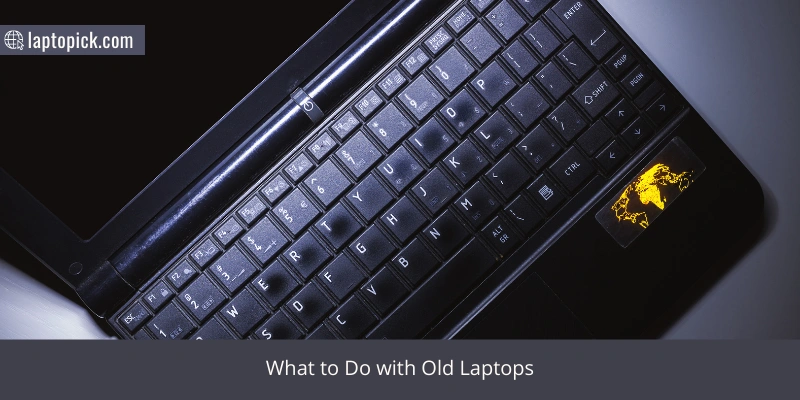The rapid increase in technological growth has led to the production of more capable devices, laptops inclusive, and many hurry to replace their old laptops with the latest, even when there’s absolutely nothing wrong with the old laptops.
However, that’s understandable; I mean, everyone wants the best.
So now that you’ve gotten your new laptop, what happens to your old one?
That’s a question most of us don’t ask ourselves till after we get the new device, and of course, we can’t just throw them in the trash can, so we end up keeping them in a box for a while, which is the code for abandonment.
Some people won’t remember where they kept their old laptops after a short period; that’s how bad it gets.
Now instead of doing that, we will show you much better options on what to do with an old laptop for your benefit.
Yes, if your old laptop is a mess, any of these options can help you out.
You would be surprised what you can still do with it without having to spend a penny.
Recycle the Old Laptop
Laptop recycling is a top option for those who have very old laptop models.
It’s not a great option to repair such laptops, as it can cost you more than the laptop is worth.
So contrary to the idea of chucking up your old laptops in a waste bin, you should try recycling them.
This works not just for laptops but other electronic devices.
Several institutions offer electronic disposal services; they can help you take care of that.
You can also look up the local recycling facilities nearest to your location and get it sorted out.
But be sure to erase any personal or private information before giving it out.
If your laptop can no longer turn on, detach the hard drive and access your documents with another computer.
Recycling is also an environmentally friendly option, as it helps to properly dispose of toxic materials.
Several available DIY projects can help modify your old laptops.
Repurpose
Before you rush out to get new devices, why not check if your old laptop can serve that purpose?
You most likely will not need a hardware upgrade to carry out that project, except in cases where the computer is ancient.
To fix that, a RAM or hard disk drive upgrade will do the trick.
Some tech gurus might want to upcycle their laptops, using them for cool Raspberry Pi projects.
Here are some alternatives;
Chromebook
Even when you can use a Chromebook for other functions, including as a guest PC, it’s cool to increase your home devices for use.
You can install ChromeOS, which is a lightweight operating system.
The installation process is straightforward and for a brief period. You should use the software manual as a guide.
If the ChromeOS isn’t compatible with your laptop, you can opt-in for the Linux distro. That should work.
Mine Craft server
Use your old laptop to create a conducive gaming environment for your family or friends by controlling who gets access.
Minecraft is not an advanced project software, so it doesn’t require much hardware and space allocation.
Most old laptops can handle this comfortably.
Guest PC
Use the laptop as a guest PC. It will be nice to offer your guests a system to use without exposing your primary laptop.
Media Streamer
Your old laptop cannot only stream videos from Prime Video, Netflix, or HBO Now.
It can log into websites that aren’t supported by standard streaming devices.
Use a cable to connect your laptop to your television via a DVI to HDMI cable, but you might need to have a Displayport to HDMI cable for older laptops.
You can’t use a USB port connection for this purpose.
Plex or Kodi Server
Some people need a better viewing system for live TV or to access a lot of audio and video files.
You can turn your old laptop into a Plex or Kodi server, whichever suits your taste.
However, most people prefer using the Kodi server due to its features; it provides a better-personalized experience for every user, while Plex shows its best features to paid users only.
Webcam
Turning your old laptop into a surveillance camera is an option you’ve got to think about.
Almost everyone, if not everyone, likes to monitor their environment, especially our homes.
With the right software on your laptop, you can watch your kids, babysitter, house, or pets.
Install Lightweight Operating Systems
Installing a lightweight operating system has a lot of benefits and serves as a solution to old laptops that run slowly on higher versions of Windows OS.
An example of a lightweight operating system is the Linux distro.
Once you have Linux installed in your system, you should get a fast-booting and virus-proof system that can handle anything.
The Linux OS runs several programs, LibreOffice or OpenOffice included.
It also runs open-source projects like Mozilla Firefox, Google Chrome, and OperaMini.
Games and other applications like Minecraft, Photoshop, and Thunderbird are not left out.
You can try installing the Linux OS on your old laptop to get the best performance. Other operating systems like Ubuntu and Mint are also excellent choices.
Gift or Donate it out
If you are confident that you no longer need your old laptop, you can give it away to a relative, colleague, or friend who needs it but make sure it’s a functioning laptop, so it can be relevant to whoever receives it.
The downside here is that you may not make any money.
But it’s always good to be of assistance. On the bright side, your old laptop won’t have to stay idle and get dusty.
Always remember to wipe off personal information before giving your private computer away to avoid unfortunate accidents like unauthorized access to your banking information, credit cards, or other valuable information.
Exchange
Instead of discarding your old laptop, you can have it replaced with the laptop you desire and pay the difference in value if the selected laptop is of a higher price.
However, you’ve still managed to save some money. Exchanging laptops is pretty easy; you can do that on Best Buy, Amazon, or Apple store.
Sell It
You always have an option of selling your old laptop if you don’t like any of the other options. At least, you get to make some money.
Ensure it’s properly packaged and presented to keep its value at a moderate price.
You can use the cash to get another device or spend it on something worthy. Even if your laptop is broken, you can still sell it off.
FAQs
Can I throw away my old laptop?
If you can’t utilize any option to properly dispose of your old laptop, then you can toss it away in the garbage. However, you need to know that improper disposal of electronic devices can harm your environment. If you must do this, you should contact any local recycling facility to help you get rid of your laptop. It won’t cost you a dime.
How do you dispose of a laptop computer?
There are several ways to dispose of your laptop; you can sell, donate, exchange, or recycle. Any of these options are good. Recycling your old laptop is simple. Microsoft has a list of recycling facilities in local areas, and Best Buy also offers recycling services for electronic devices. But before dropping it off at the recycling facility, ensure you’ve backed up your data in cloud storage or USB drive, de-authorize registered programs, get rid of sensitive documents, delete browser history, reset your laptop, and format your hard drives.
Are old laptops worth anything?
Laptops with specifications of i3 processors, 2GB RAM, and a storage capacity of up to 300GB are worth from $20 to $10, depending on the laptop’s condition. While those with 4GB RAM, i5 processors, and 300GB hard drive fall between $100 to $500. Your laptop brand also plays a part in determining the laptop’s selling price. You can sell old laptops via private markets, online buyback stores or marketplaces, and physical stores.
How old is too old for a laptop or PC?
Most professionals estimate the lifespan of laptops to be not more than five years. Despite this estimation, it can exceed that and still function efficiently, but its capabilities will reduce with time. When your laptop is due for replacement, you get to know when you begin to experience noisy fans, long periods to launch applications or boot, when the laptop cannot multitask, out-of-date security protection, and compatibility issues due to hardware upgrades.
How do I destroy my laptop hard drive?
Take off the screws holding the hard drive firm with a screwdriver. Pull out the top plate; you can also use a screwdriver to do that. Once you’ve succeeded in taking out the plate, you will see your drive platters, disassemble the platters, and other internal components.
About three screws are keeping the platters firm, so the right screwdrivers to take them off. Exposing your platters to air and holding them with bare hands has an extent of damage to the drive. To ensure your hard drive is destroyed, you still have to scratch the platter’s surface with any sharp object.
Conclusion
You’ve got a lot of ideas on what to do with your old laptops, so the decision is entirely up to you.
Read through the options carefully, and pick what works best for you. It’s that simple.
If you have additional ideas as regards this subject, please drop them in the comment section.